Table of contents
- Hva er vannmerking?
- Hvorfor vannmerking er viktig
- Typer vannmerker og bruken av dem
- Når og hvor du bør bruke vannmerker
- Slik legger du et vannmerke til bilder og PDF-filer på Dropbox
- Trinnvis veiledning for vannmerking av videoer med Dropbox Replay
- Tips for effektiv plassering av vannmerker
- Gjør mer enn bare å lagre (eller legge til) vannmerker
Hva er vannmerking?
Vannmerking er prosessen med å legge på eller bygge inn en synlig (eller usynlig) identifikator, for eksempel en logo eller en unik kode, i digitalt innhold. Dette innebygde merket fungerer som en måte å identifisere eierskap på, og gir et ekstra lag med beskyttelse mot uautorisert bruk.
Ved å innlemme vannmerker i de digitale ressursene dine kan du gjøre det vanskeligere for andre å prøve å kopiere arbeidet ditt uten tillatelse. Og hvis de likevel gjør det? Vannmerket vil gjøre det veldig tydelig at de har stjålet arbeidet fra deg og merkevaren din!
Uansett om du er fotograf, designer, filmskaper eller programvareutvikler, er vannmerking en pålitelig måte å beskytte de immaterielle rettighetene dine på. Og det fortjener du etter alt det harde arbeidet du har lagt ned.
Hva betyr «vannmerke»?
Selv om vannmerkeprosessen stort sett er digital i disse dager, stammer begrepet «vannmerke» i seg selv fra århundrer tilbake. Tradisjonelt var et vannmerke bare synlig når papiret ble holdt opp mot lyset eller når det var vått, og prosessen med å vannmerke papir skjedde mens papiret var vått — derav begrepet vi fortsatt bruker i dag.
Hvorfor vannmerking er viktig
Internett gjør det enkelt å dele informasjon, noe som kan være en fantastisk ting. Men det øker også risikoen for uautorisert bruk og brudd på copyright. Vannmerking løser disse utfordringene ved å bidra til å beskytte de immaterielle rettighetene dine.
Å bruke vannmerker for å beskytte det digitale innholdet ditt gir en rekke fordeler som i stor grad kan forbedre sikkerheten og innholdsstyringsstrategiene dine. Så hvorfor bør du vurdere å implementere vannmerker?
1. Avskrekking mot uautorisert bruk
Vannmerker virker avskrekkende, signaliserer eierskap og reduserer sannsynligheten for uautorisert bruk eller ulovlig distribusjon.
2. Forbedret sikkerhet
Vannmerker legger til et sikkerhetslag som gjør det vanskelig for uautoriserte brukere å hevde eierskap eller fjerne merket, slik at du opprettholder kontrollen over innholdet ditt.
3. Sporing og overvåking
Ved å legge inn unike vannmerker i hver kopi av de digitale ressursene dine, kan du spore distribusjon og bruk, overvåke rekkevidden og effekten av innholdet ditt og identifisere potensielle brudd på copyright.
4. Merkevaregjenkjenning og bevissthet
Vannmerker forsterker merkevareidentiteten din, og fremmer merkevaren din på en diskret måte hver gang det vannmerkede innholdet vises eller deles, noe som øker rekkevidden og styrker merkevarens tilstedeværelse.
Vannmerker er allsidige, og det finnes ulike typer som er skreddersydd for ulike sikkerhetsbehov og innholdsformater. Ved å forstå disse typene kan du velge den mest effektive metoden for å beskytte og administrere de digitale ressursene dine.
Typer vannmerker og bruken av dem
Vannmerker kan kategoriseres i flere typer, som hver har spesifikke formål og tilbyr ulike nivåer av beskyttelse:
Synlige vannmerker
Synlige vannmerker er den vanligste typen vannmerke og brukes ofte for å hindre uautorisert bruk av innhold. Synlige vannmerker består vanligvis av tekst eller logoer som legges over innholdet, slik at det er tydelig at materialet er beskyttet.
Usynlige vannmerker
Usynlige vannmerker er vanskeligere å oppdage og brukes ofte til å spore eierskapet til innhold. De er vanligvis innebygd i selve innholdet og er ikke synlige for det blotte øye.
Usynlige vannmerker kan brukes til å spore eierskap og forflytning av innhold på Internett. De er nyttige for å beskytte copyright og identifisere kilden til uautoriserte kopier ved hjelp av spesialisert programvare.
Digitale vannmerker
Digitale vannmerker brukes til å beskytte digitalt innhold, for eksempel bilder, videoer og musikk, og er motstandsdyktige mot fjerning eller endring. De er vanligvis innebygd i selve innholdet og kan brukes til å beskytte innhold, spore eierskap og forhindre uautorisert bruk. Du kan også legge til tilleggsinformasjon, for eksempel dato og klokkeslett for opprettelse.
Kriminaltekniske vannmerker
Kriminaltekniske vannmerker brukes til å identifisere kilden til innhold og som bevis i rettssaker. De er vanligvis innebygd i selve innholdet og er ikke synlige for det blotte øye.
Disse vannmerkene inneholder skjult informasjon, for eksempel opphavspersonens identitet eller dato for opprettelse, og kan brukes til å spore innholdsbevegelser på Internett.
Holografiske vannmerker
Holografiske vannmerker bruker holografisk teknologi til å skape tredimensjonale bilder som ser ut til å endre seg når de betraktes fra ulike vinkler.
Disse vannmerkene brukes ofte på verdifulle gjenstander, for eksempel valuta, pass og offisielle dokumenter, for å forhindre forfalskninger og gi økt sikkerhet.
Robuste vannmerker
I tillegg til disse hovedtypene finnes det også robuste vannmerker, som er utformet for å tåle ulike endringer, for eksempel endring av størrelse, komprimering eller beskjæring, noe som gjør dem mer motstandsdyktige mot uautoriserte endringer.
Ved å velge riktig type vannmerke kan du sørge for sikkerheten og integriteten til de digitale ressursene dine på tvers av ulike plattformer og bruksområder.

Når og hvor du bør bruke vannmerker
Du kan bruke vannmerker på alt innhold du ønsker å beskytte mot uautorisert bruk, for eksempel bilder, videoer, dokumenter og PDF-filer. De kan også brukes på innhold som du ønsker å promotere eller spore, for eksempel innlegg i sosiale medier, bloggartikler eller til og med innhold på nettsteder.
Bilder og fotografier
Vannmerker kan være en effektiv måte å beskytte copyright og eierskapet til bilder og fotografier på. Hvis du planlegger å dele bilder og fotografier på nettet, er det svært viktig å tenke på hvordan du vil forhindre uautorisert bruk av arbeidet ditt.
Videoer
Beskytt copyright og eierskapet til videoene dine med et vannmerke. Hvis du planlegger å dele videoene dine på YouTube eller andre videodelingsplattformer, kan dette bidra til å sikre at du fortsatt blir kreditert i tilfelle videoen lastes opp på nytt uten tillatelse.
Dokumenter og PDF-filer
Vannmerker for dokumenter bidrar til å beskytte copyright og eierskapet til dokumenter og PDF-filer. Dette er spesielt viktig hvis du planlegger å dele dokumenter og PDF-filer på nettet.
Innlegg i sosiale medier
Det handler ikke bare om beskyttelse, vannmerker kan også hjelpe deg med å markedsføre merkevaren eller nettstedet ditt i sosiale medier. Hvis du produserer godt innhold og det blir delt utenfor kontoen din, vil folk fortsatt vite hvor det kommer fra. Dette er en flott måte å nå ut til nye kunder og utvide publikummet ditt på.
Slik legger du et vannmerke til bilder og PDF-filer på Dropbox
Du kan bruke Dropbox til å vannmerke filene dine, slik at innholdet ditt forblir beskyttet og sikkert. Dropbox lar deg aktivere vannmerking som kan tilpasses for alle JPEG-, PNG-, BMP- eller PDF-filer, med bare noen få enkle trinn:
- Logg deg på Dropbox-kontoen din.
- Når du er logget inn, går du til filen du vil vannmerke.
- Klikk på de tre punktene ved siden av filnavnet, og velg Vannmerke
- Velg hvilken type vannmerke du vil ha. Du kan legge til tekst, bilder eller logoer og tilpasse det etter dine preferanser.
- Juster vannmerkets posisjon og størrelse etter ønske.
- Klikk på Bruk for å legge til vannmerket i filen.
Hvis du vil vannmerke flere filer samtidig, velger du mappen som inneholder filene du vil beskytte. Følg de samme trinnene som ovenfor, og klikk på Bruk på alle for å legge til vannmerket i alle filene i mappen.
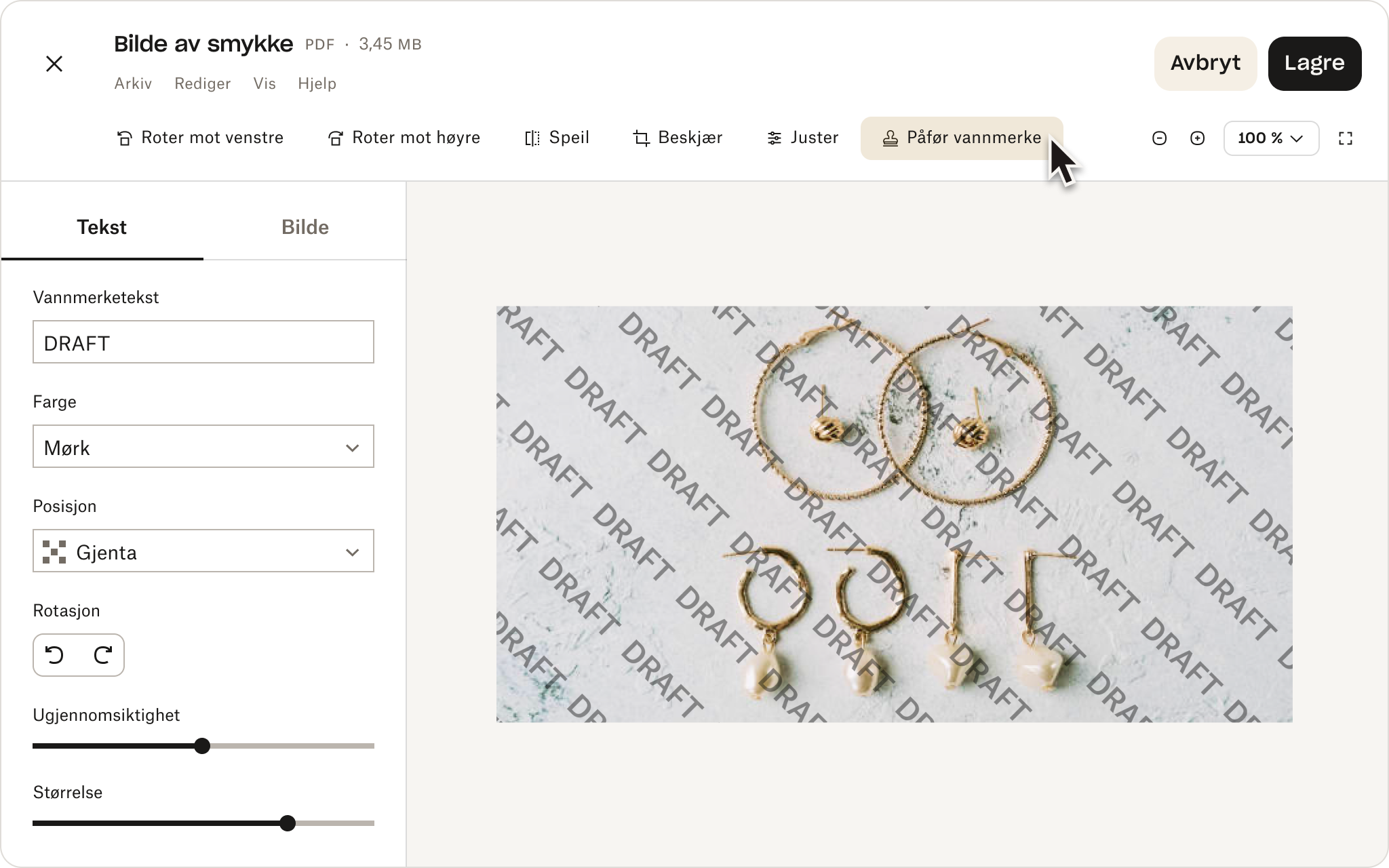
Trinnvis veiledning for vannmerking av videoer med Dropbox Replay
I tillegg til tradisjonelle vannmerketeknikker tilbyr Dropbox Replay også dynamisk vannmerking som er spesielt utviklet for videoer.
Vannmerking med Replay fungerer ved å legge inn et unikt, usynlig vannmerke i videostrømmen. Dette vannmerket kan deretter oppdages av autoriserte enheter eller programvare, slik at du kan spore og overvåke distribusjonen av videoinnholdet ditt.

Slik vannmerker du videoer med Dropbox Replay
- Logg på dropbox.com, og klikk på Replay i menyen som vises øverst i venstre hjørne.
- Åpne Replay-filen du vil legge til et vannmerke i, og klikk på Vannmerke-fanen.
- Hvis du ikke har opprettet et vannmerke ennå, klikker du på + Ny lenke.
- Tilpass innstillingene for vannmerker. Dette gjør du ved å justere innstillingene under fanen Tilpass:
- Vis tekst: Velg mellom mottakerens e-postadresse, mottakerens IP-adresse, visningsdato, visningstidspunkt eller egendefinert tekst.
- Posisjon: Velg venstre, sentrert eller høyre.
- Tema.
- Gjennomsiktighet.
- Størrelse.
- Klikk på fanen Innstillinger, og aktiver alle ønskede innstillinger:
- Tillat nedlastinger.
- Krev passord: Skriv inn et passord for alle vannmerkede koblinger i den aktuelle Replay-filen.
- Tilordne forfallsdato: Skriv inn dato og klokkeslett.
- Aktiver koblingstilgang.
- Krev Dropbox-pålogging.
- Klikk på Lagre.
Ved å bruke vannmerkefunksjonen i Dropbox Replay kan du effektivt beskytte videoinnholdet ditt, overvåke distribusjonen og beskytte de immaterielle rettighetene dine.
Slik tilpasser du et vannmerke i Dropbox Replay
- Tilpass skrifttyper, farger og størrelser for tekst/logo-vannmerket slik at det passer til merkevaren din eller dine personlige preferanser.
- Juster gjennomsiktigheten for å kontrollere synligheten, slik at det blir så fremtredende eller diskret som du ønsker.
- Last opp ditt eget tilpassede bilde, eller velg blant en rekke forhåndsdesignede maler for å skape et unikt vannmerke.
Tips for effektiv plassering av vannmerker
Når det gjelder plassering av vannmerker, er det noen viktige ting du må huske på for å sikre at vannmerket ditt beskytter innholdet ditt effektivt og hindrer uautorisert bruk. Det er viktig å finne en balanse som fungerer for deg basert på hva du vannmerker og hvorfor du vannmerker det.
Synlig uten å distrahere
Sørg for at vannmerket er synlig, men ikke påtrengende, slik at seerne kan fokusere på selve innholdet.
Strategisk plassering
Plasser vannmerket i hjørner eller langs kanter for å gjøre det vanskelig å fjerne eller endre uten at det påvirker innholdet.
Relevans i forhold til innholdet
Bruk et vannmerke som er i tråd med innholdet, for eksempel en logo eller signatur for kunstverk, for å beskytte og forsterke profileringen din.
Samsvar på tvers av innhold
Bruk det samme vannmerket på alle bilder, videoer og dokumenter for å skape en sammenhengende merkevareidentitet og forsterke eierskapet.
Ved å følge disse tipsene vil vannmerket beskytte innholdet ditt effektivt, samtidig som det opprettholder integriteten og brukervennligheten.
Utover vannmerking tilbyr Dropbox også en rekke funksjoner som kan forbedre arbeidsflyten din og beskytte innholdet ditt.
Gjør mer enn bare å lagre (eller legge til) vannmerker
Selv om vannmerking er et verdifullt verktøy for å hindre uautorisert bruk, er det bare én bit av puslespillet. Dropbox tilbyr en robust pakke med funksjoner som jobber sammen for å beskytte innholdet ditt og effektivisere arbeidsflyten.
Med fildeling og nivåinndelte tillatelser, sikker lagring og automatisk synkronisering, sanntidssamarbeid og tilgang til tidligere filversjoner, gir Dropbox robust beskyttelse for dine digitale eiendeler. I tillegg sørger avanserte sikkerhetstiltak som tofaktorautentisering og sikker koblingsdeling for at innholdet ditt forblir beskyttet.
En godt balansert strategi for innholdsbeskyttelse går lenger enn bare synlighet. Dropbox gir deg ikke bare mulighet til å hindre uautorisert bruk, men også til å administrere filene dine på en effektiv og sikker måte. Begynn å bruke Dropbox i dag for å forbedre arbeidsflyten og beskytte de verdifulle digitale arbeidene dine.
Klar til å beskytte ditt digitale arbeid? Begynn å legge til vannmerker på ressursene dine i dag for å beskytte arbeidet ditt og forbedre merkevarens synlighet.


