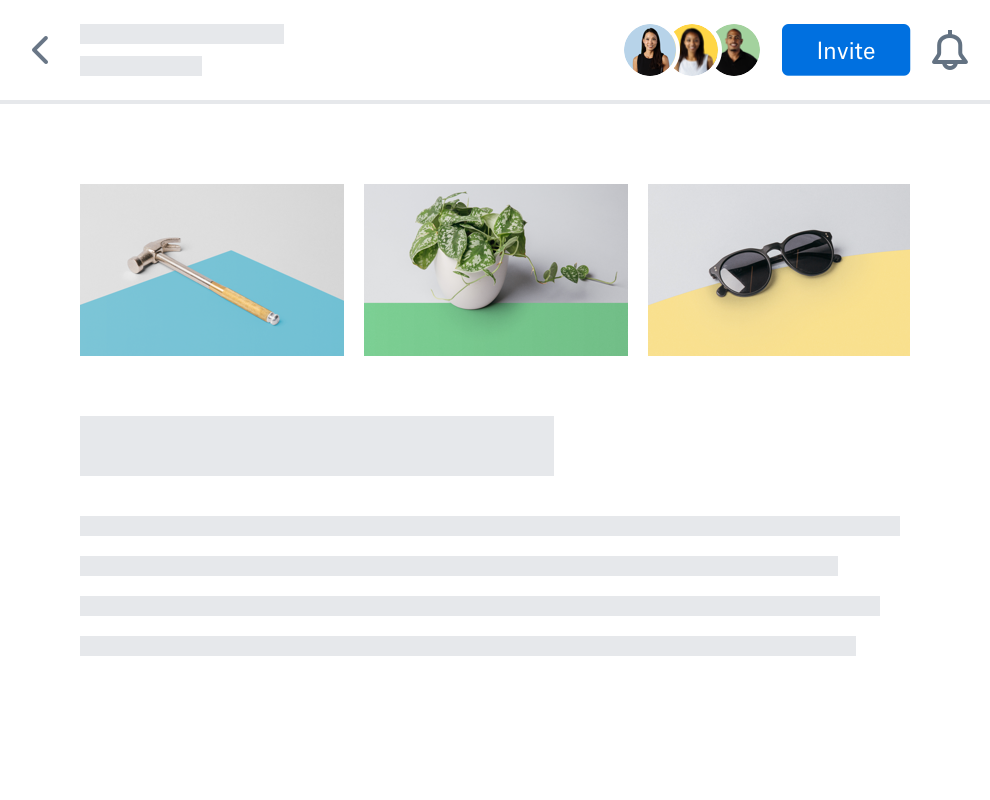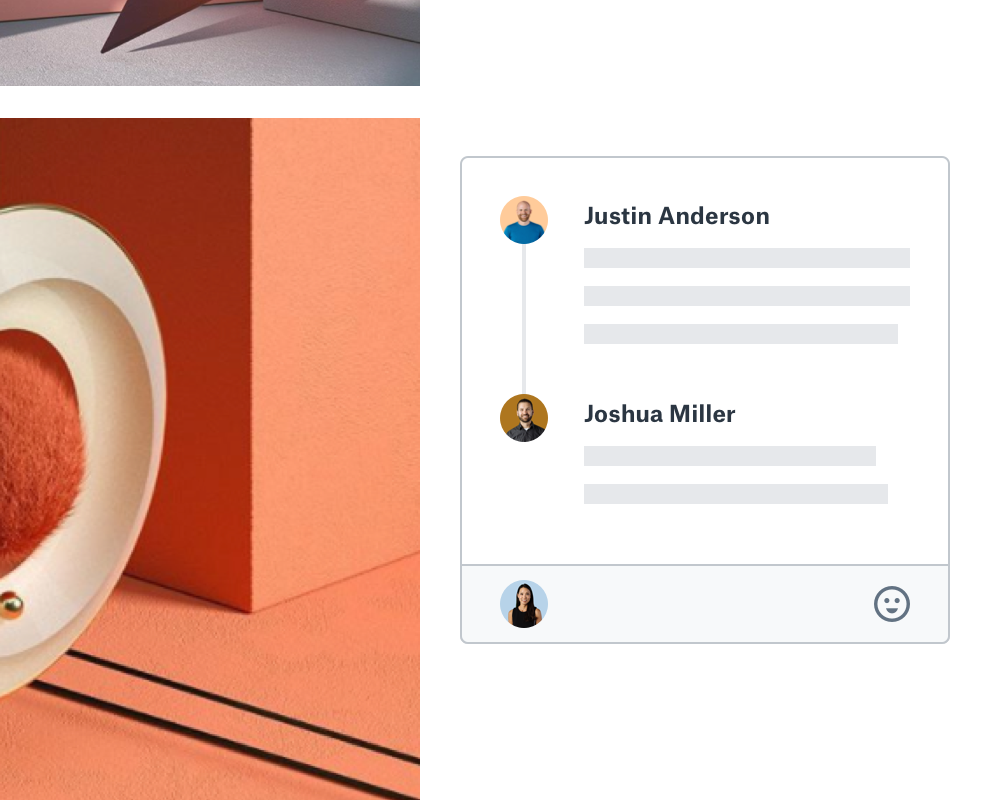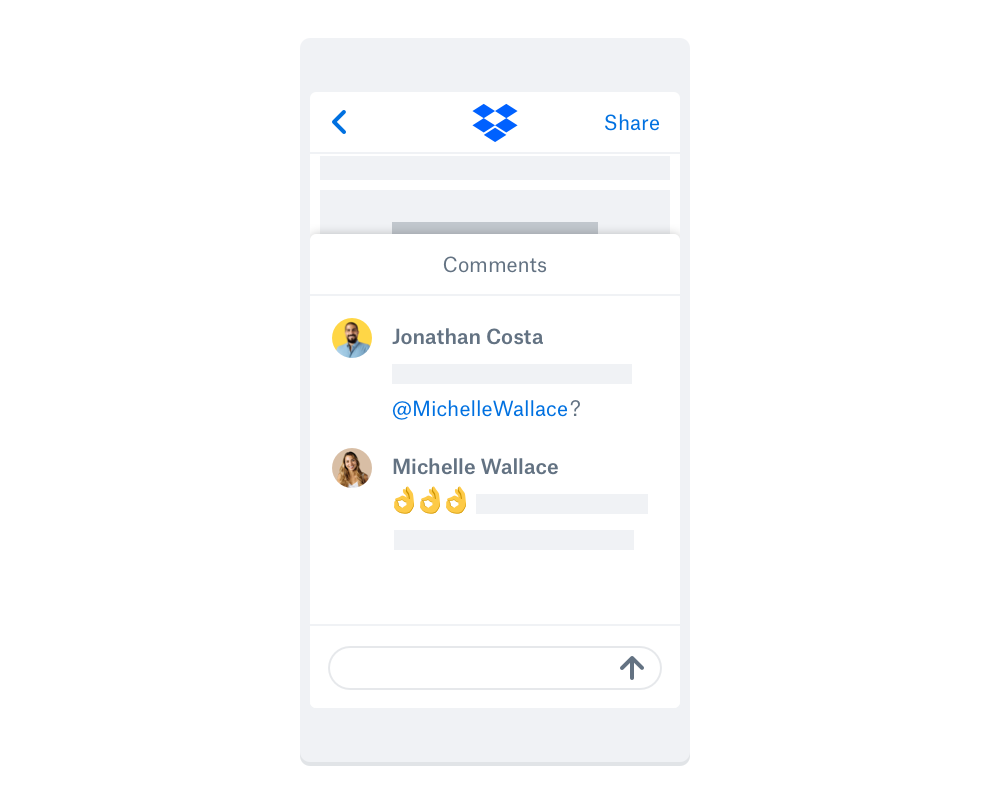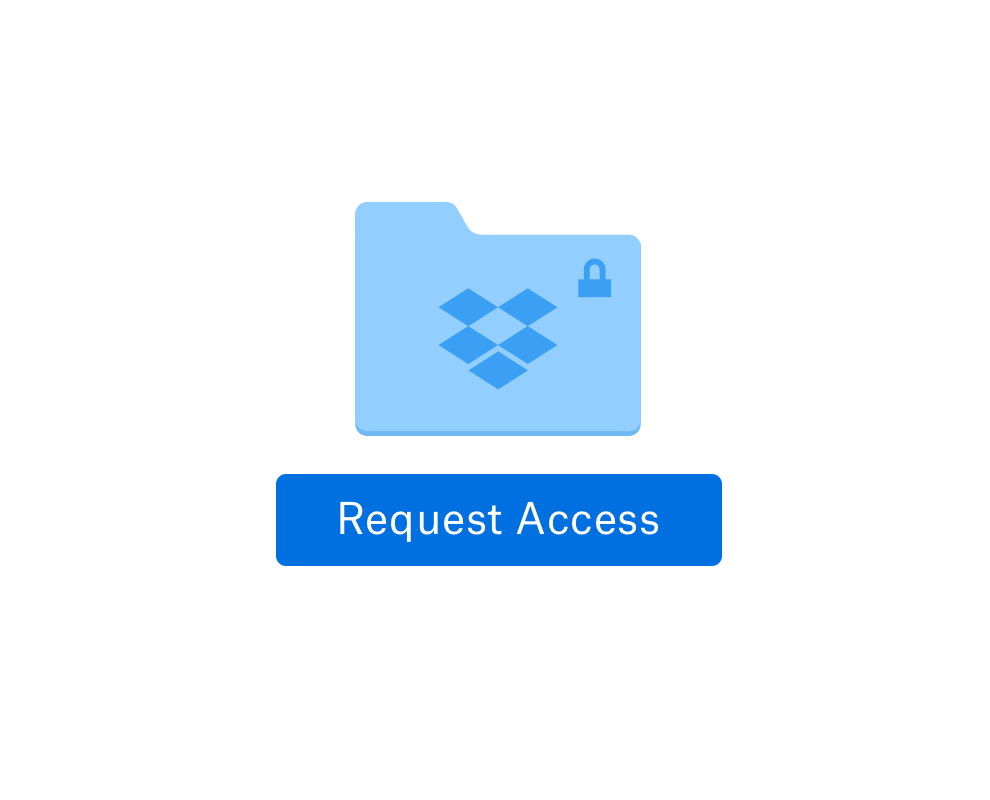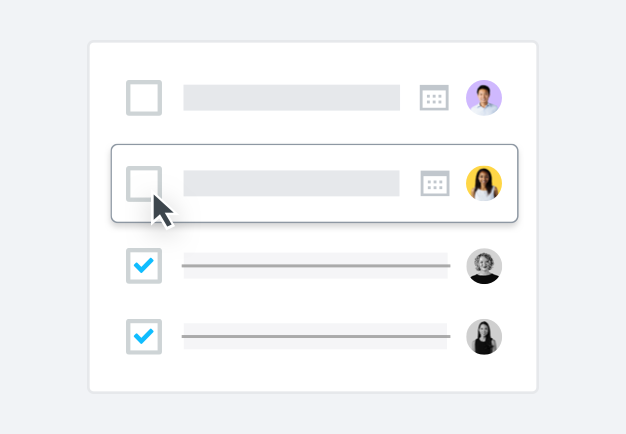Productivity tools for lightning-fast collaboration
Dropbox is a productivity app that lets teams share work and collaborate together with ease.
Whether it’s project management, task management, time tracking, or note-taking, teams can get more work done without leaving Dropbox. Spend less time on the work about work—or the finding, uploading, and sending of content—and more time on getting important tasks done.