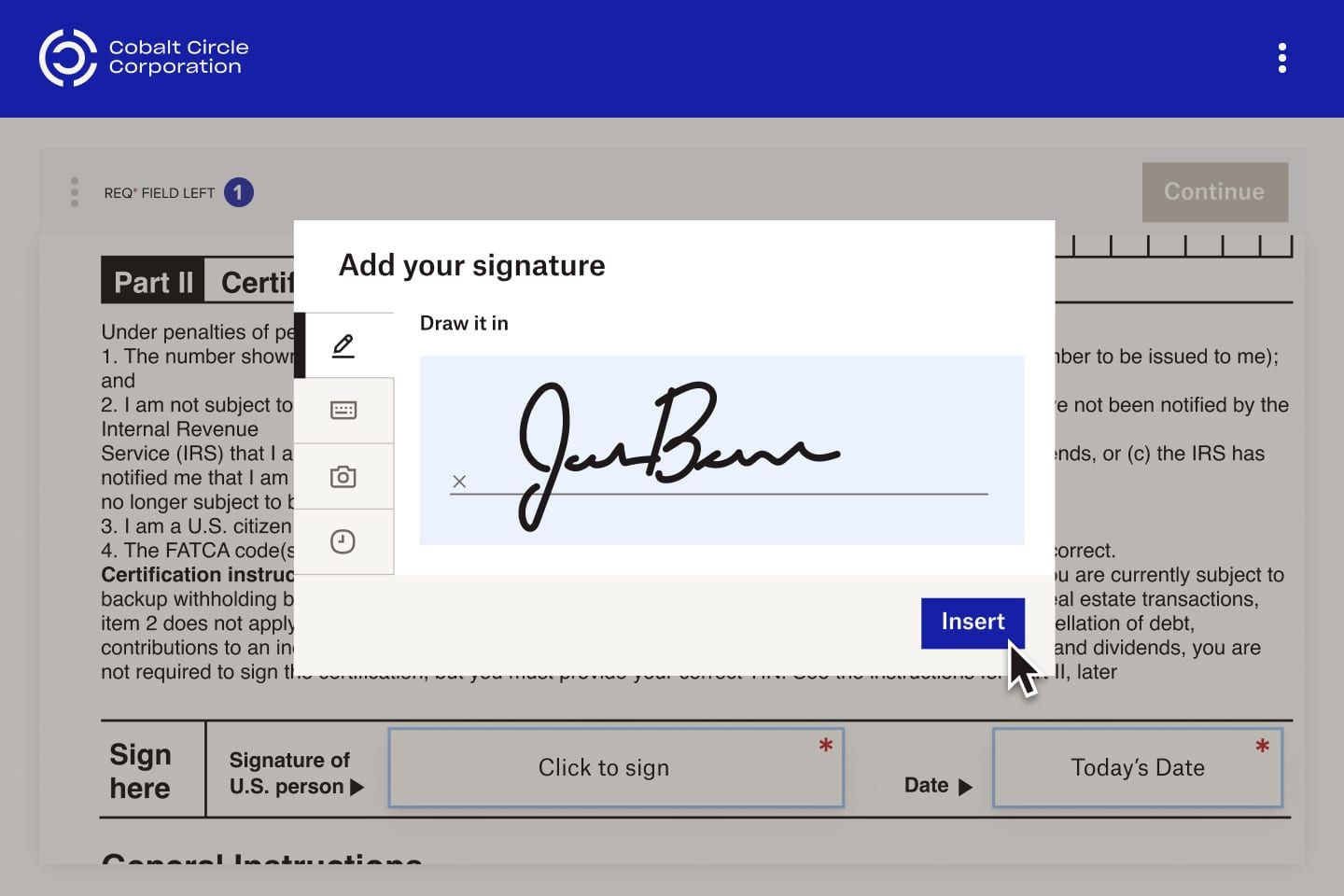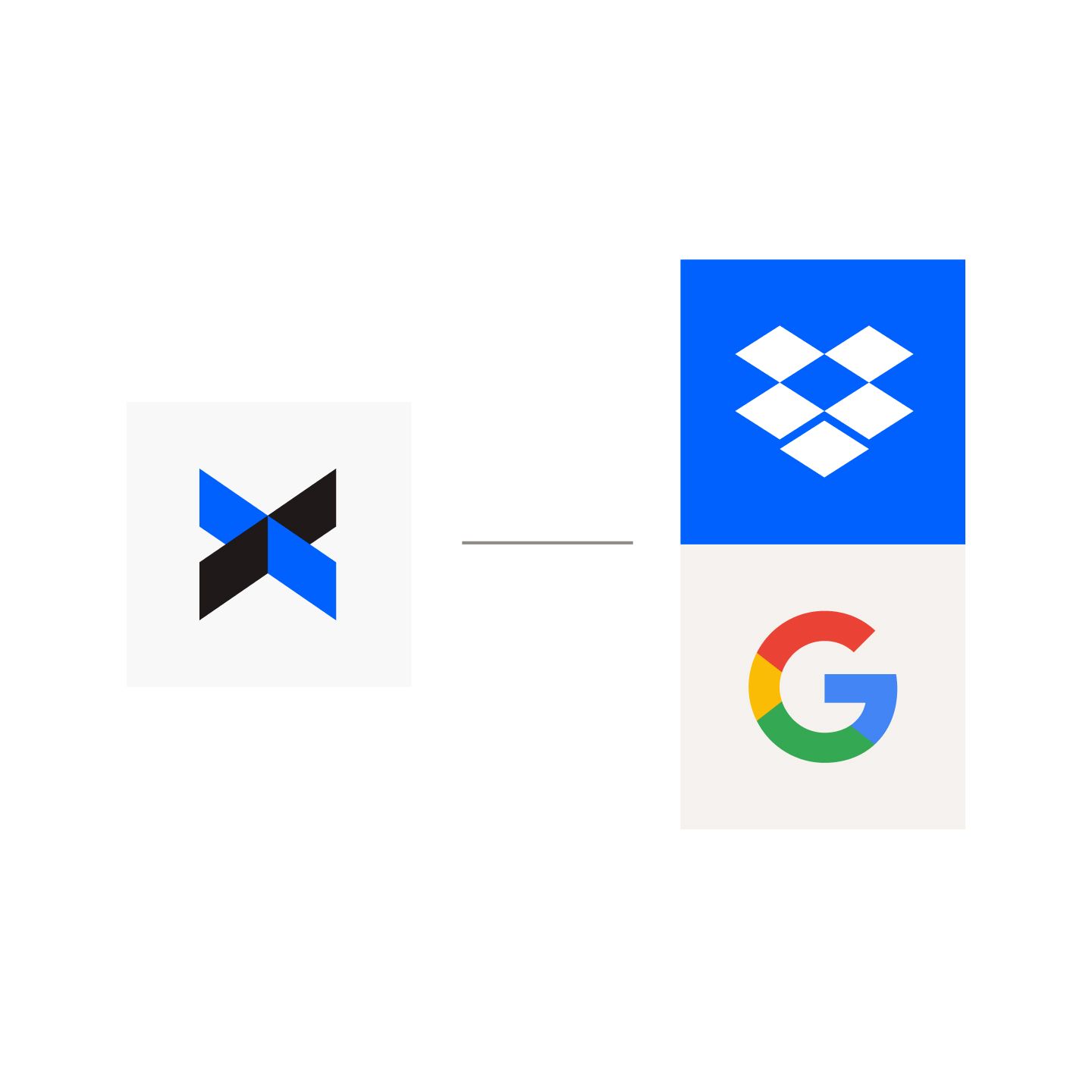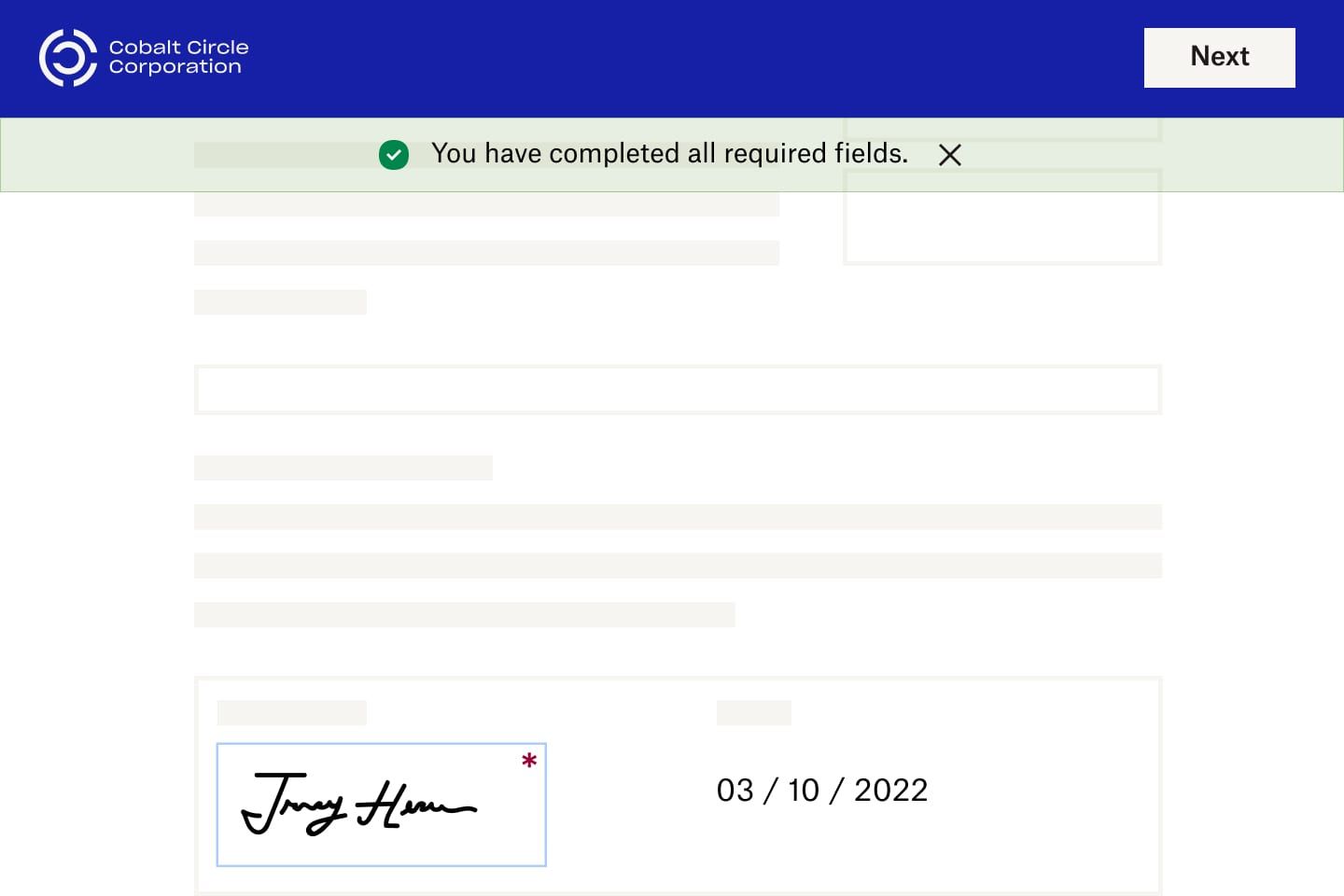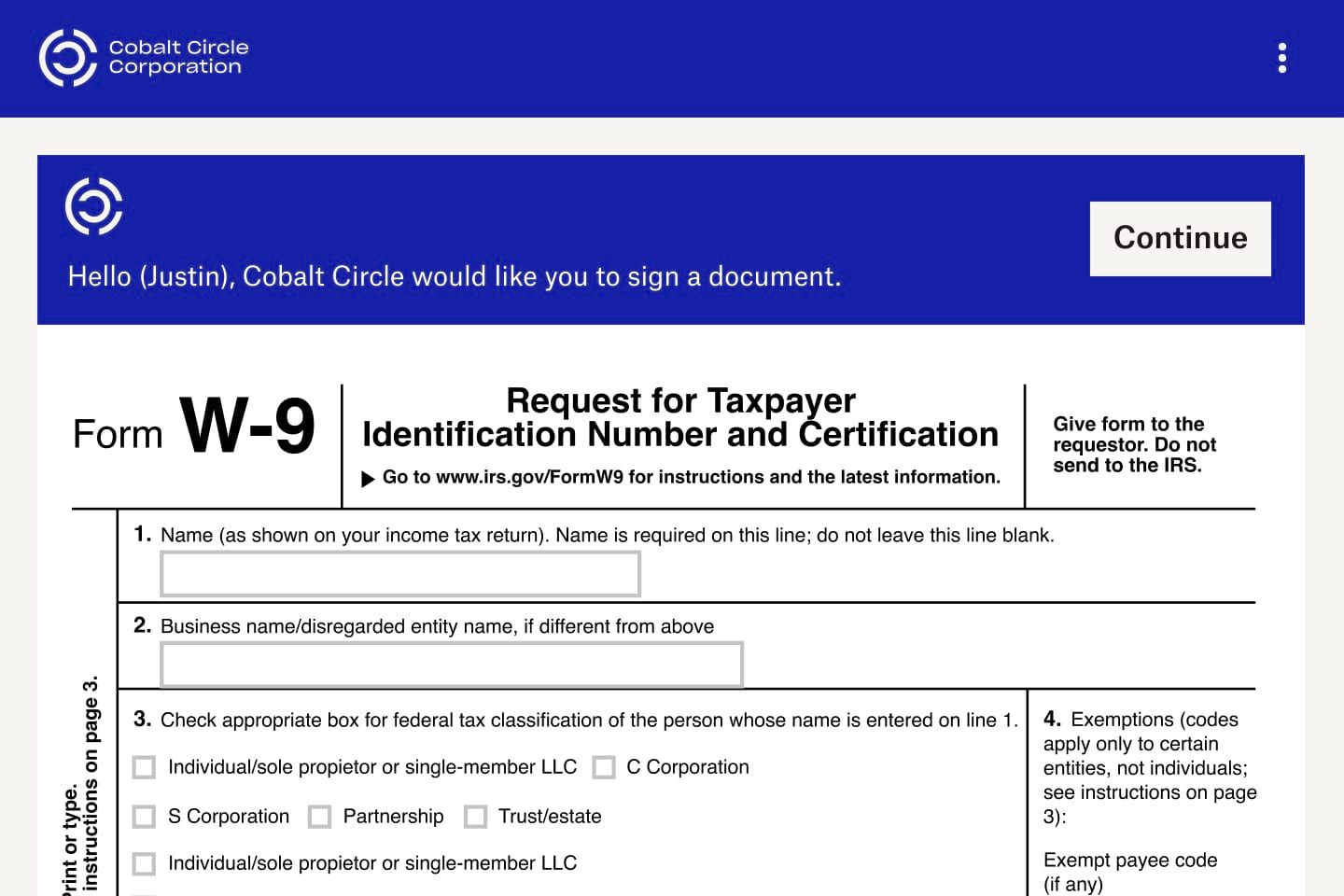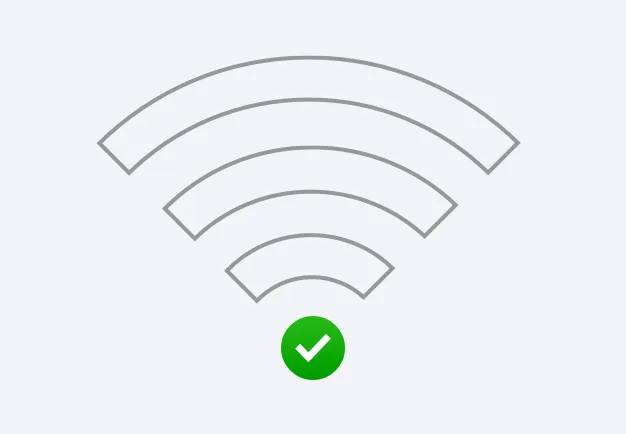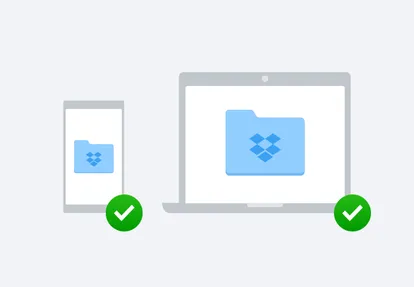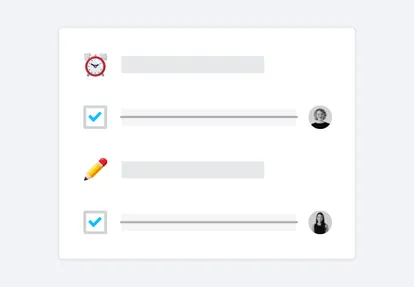Embed eSignatures for fast, easy signing
Create a smoother workflow for you and your signers.
Whether you’re using our out-of-the-box integration, or customizing with our API, it’s easy to implement our embedded signing solution into your website or application.
Plus, automated steps help reduce friction for signers and senders so you can seal the deal fast.