Throughout history, new technology has continuously transformed how we back up, copy, and protect our work. The rise of home computers and external hard drives has made manual file backups part of everyday routines.
Today, cloud technology has taken data storage to new heights, allowing users to store and access files online from virtually anywhere. While cloud storage seems like a natural solution for backups, the question remains: Should you rely on it to safeguard your work?
Understanding the differences between cloud storage and modern backup solutions is key to choosing the right approach for your needs and ensuring your files are protected. This article covers everything you need to know about cloud storage, cloud backup, and modern file protection options to help you make informed decisions.
What is cloud storage?
Cloud storage is a digital storage solution that enables users to upload files to remote servers over the internet. Think of it as an online extension of your computer’s hard drive, where files can be accessed from multiple devices, anytime, anywhere.
Files stored in the cloud remain protected from physical threats, such as device failure or theft. For example, if your laptop malfunctions, you can continue working on stored files from another device. Cloud storage also facilitates seamless collaboration, allowing multiple users to access, edit, and update files simultaneously.
While cloud storage is a powerful tool for accessibility and collaboration, it does not inherently provide the level of protection needed for robust file backups.

Does cloud storage back up your files?
Most cloud storage platforms, including Dropbox, offer basic protection for your files. However, this protection is limited compared to a dedicated cloud backup solution.
For example:
- Accidentally deleting a file from cloud storage may allow recovery through a “Trash” folder, but only for a limited time (e.g., 30 days).
- Version control in cloud storage varies. Revising a file could overwrite the original, leaving no way to roll back changes.
Since cloud storage is not designed to provide automated, long-term backup protection, it may not meet your needs if file security and recovery are priorities.
Can you use cloud storage to manually backup your files?
Technically, you can use cloud storage for manual backups by uploading your local files. However, this approach has several drawbacks:
- Time-consuming: Regular manual uploads take significant time and effort
- Storage limitations: Uploading large amounts of data quickly consumes cloud storage space, requiring additional purchases or the deletion of older backups
- Error-prone: The manual nature of this process increases the likelihood of missed files or incomplete uploads
Manual cloud storage backups are neither efficient nor scalable. For a hassle-free alternative, consider using automated cloud backup solutions.
What is cloud backup?
Cloud backup involves creating an automated, secure copy of your files and storing it in an online archive. Unlike cloud storage, cloud backup solutions ensure that your files are continuously protected, with all versions preserved for future recovery.
A dedicated cloud backup platform captures snapshots of your files, enabling you to recover them on any device, even if the original is lost or damaged.
Why choose a dedicated cloud backup solution over cloud storage?
Dedicated cloud backup solutions, like Dropbox Backup, offer several advantages over cloud storage for protecting your files:
- Automation: Backups run automatically, eliminating the need for manual uploads
- Storage optimization: Cloud backup solutions manage storage efficiently, avoiding the need for constant space upgrades or file deletions
- Version control: They preserve multiple file versions, enabling you to recover earlier iterations of documents or projects
- Scalability: Cloud backups handle large datasets effectively, making them suitable for personal and enterprise use
By using cloud backup instead of relying on cloud storage for backups, you ensure your files are always protected and easy to restore.
Using Dropbox for cloud backup
Dropbox Backup simplifies file protection with an automated, easy-to-use solution. It ensures your data is backed up regularly and can be restored on any device.
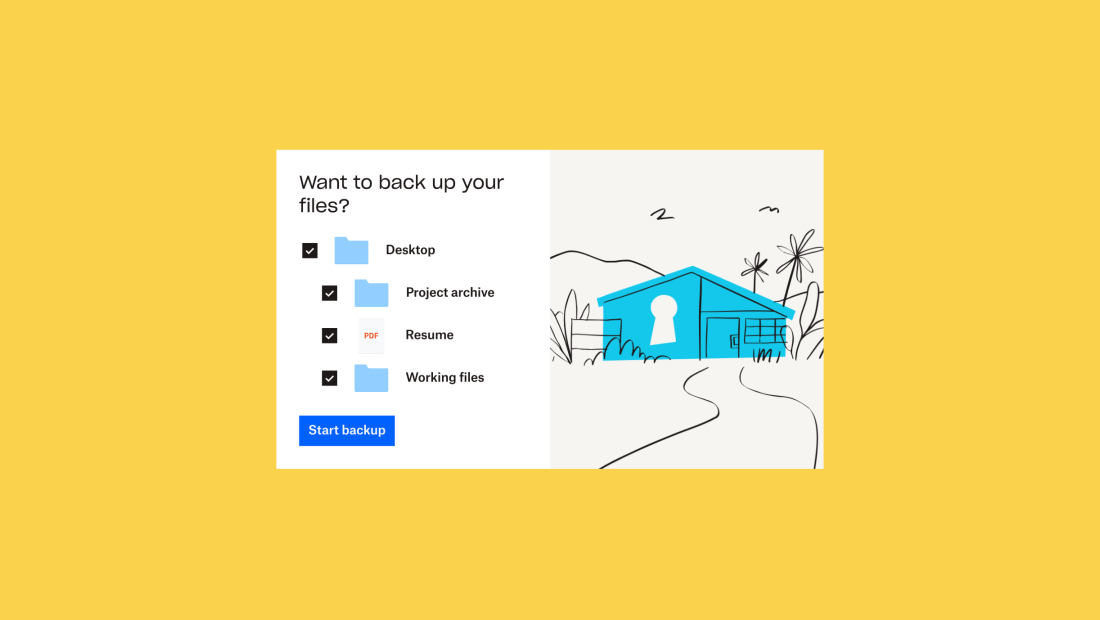
With Dropbox Backup, you can:
- Automatically back up important files at frequent intervals
- Recover lost or overwritten files using comprehensive version history
- Restore your entire file collection on a new device within minutes
Whether it’s accidental deletions, hardware failures, or unexpected mishaps, Dropbox Backup provides peace of mind by keeping your files secure and easily recoverable.
Streamline your backups with Dropbox Backup
Traditional manual backups are time-consuming and prone to errors. Dropbox Backup offers a modern, streamlined solution for safeguarding your data. Take control of your file protection today and experience the convenience of automated cloud backups.


