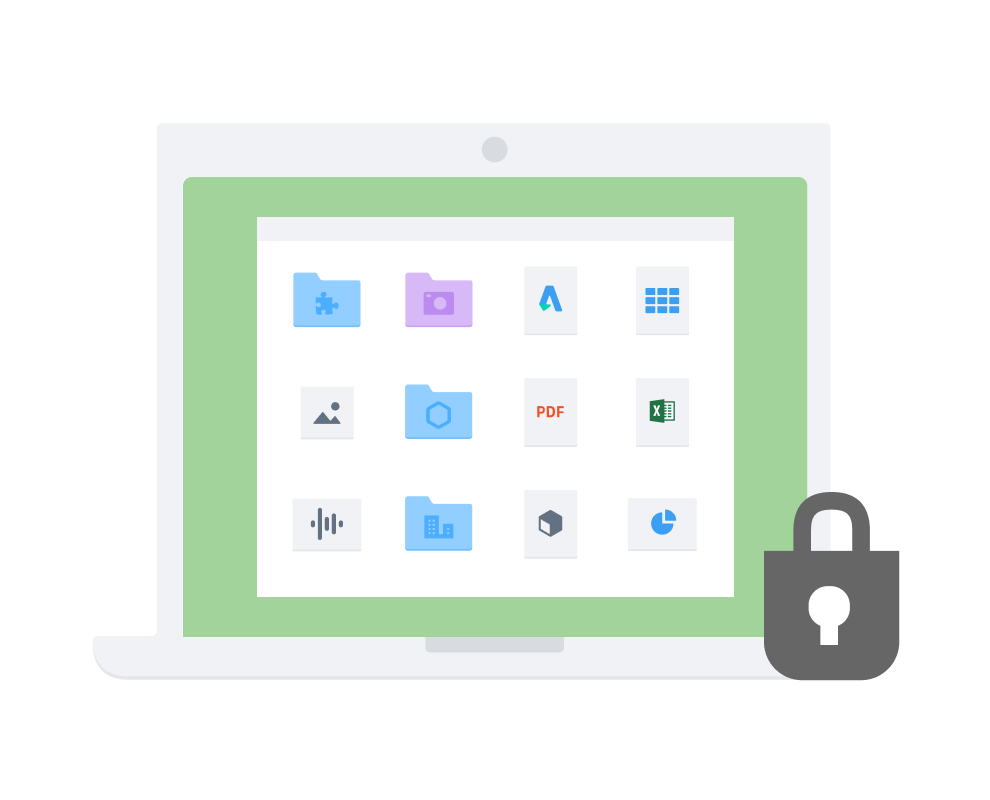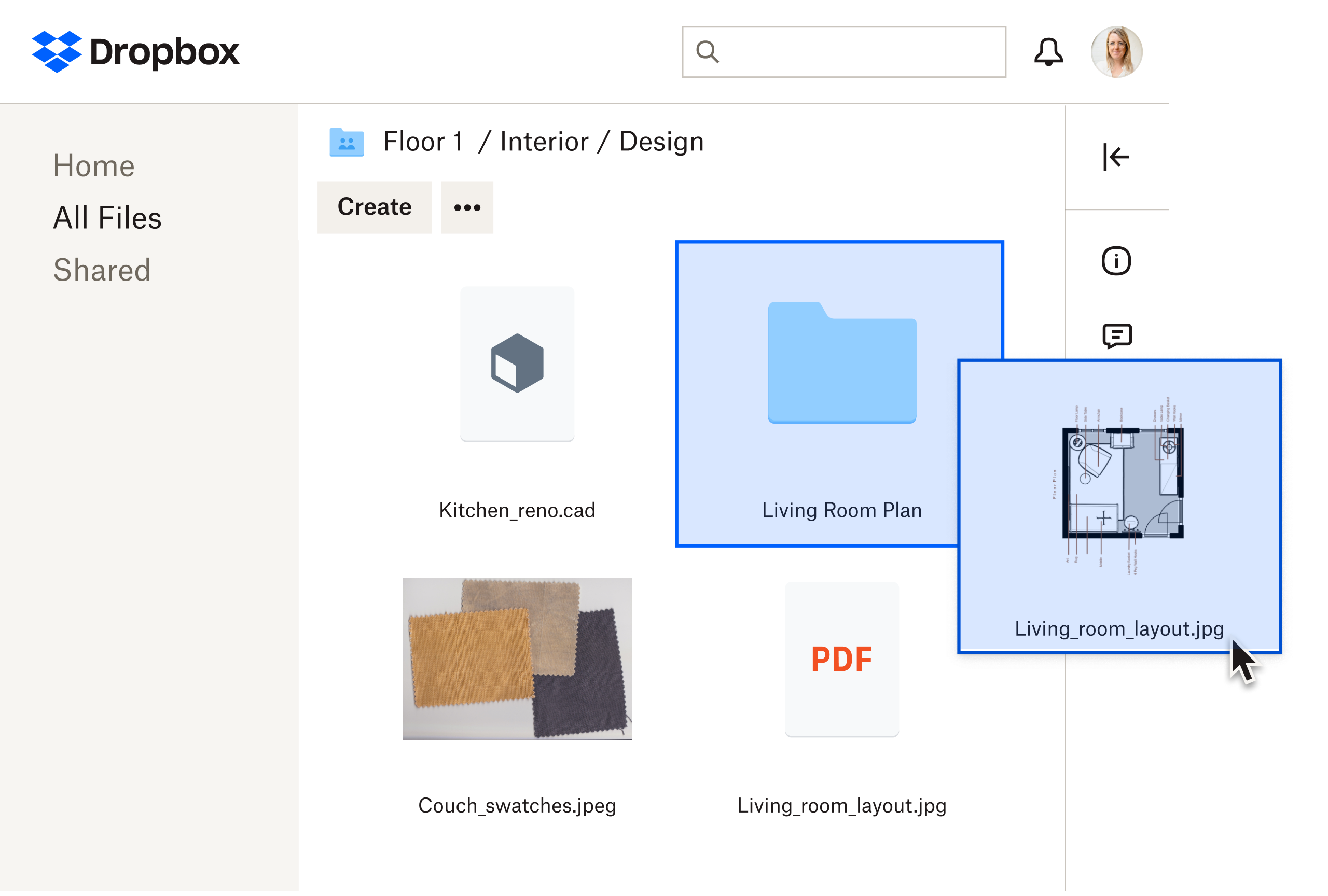Keep your account secure
Dropbox account security features help to protect your account from being accessed without your knowledge and approval.
- Two-factor authentication—require a six-digit security code or key in addition to a password to access your account.
- Device approval and management—get notified of logins from new devices, and remotely wipe Dropbox data from any device used to access your account.
- Dropbox Passwords—a zero-knowledge password manager to store, sync, and autofill your login details to seamlessly sign in to websites and apps. No one has access but you, not even Dropbox.