Table of contents
- Cloud security risks and the need for stronger protection
- What is cloud data security?
- Why cloud data security and compliance are critical
- The biggest cloud security risks and compliance challenges
- How to implement cloud data security with Dropbox
- Frequently asked questions
- Strengthen your cloud security strategy with Dropbox
Cloud security risks and the need for stronger protection
Cloud solutions have transformed the way businesses collaborate, making it easier than ever to connect teams, devices, and locations. But without the right security in place, cloud-stored data can leave your business vulnerable to cyber threats.
Cyberattacks are rising fast—IBM reports that cloud-based attacks now account for over 45% of data breaches worldwide. Businesses depend on cloud storage and collaboration tools, but without strong encryption, access controls, and compliance-ready security, they risk data loss, compliance violations, and reputational damage.
So how can you protect your business while taking full advantage of the cloud? This guide is your go-to resource for boosting your cloud data security, minimizing risks, and adopting the Dropbox security-first approach to encryption, access management, and automated compliance.
Interested? Read on to see how Dropbox makes cloud security effortless.
What is cloud data security?
Cloud data security is the practice of protecting data stored in the cloud from unauthorized access, breaches, and corruption. It involves a mix of technologies, policies, and security measures to keep sensitive information safe.
Unlike traditional data security, cloud security must address:
- Data in transit and at rest—protecting files during transfer and storage
- Regulatory compliance—meeting security standards, such as GDPR, HIPAA, SOC 2, and ISO 27001
- Access control—managing who can view, edit, or share sensitive data
Neglecting cloud security measures not only heightens the risk of data breaches and operational disruptions but also exposes organizations to significant regulatory fines.
Why cloud data security and compliance are critical
In today’s digital landscape, businesses migrating to the cloud must adhere to strict data protection rules, as regulations like GDPR, HIPAA, and SOC 2 impose rigorous standards with severe consequences for non-compliance—including hefty fines, reputational damage, and legal complications.
Cybercriminals are rapidly exploiting vulnerabilities such as misconfigured cloud storage, weak authentication, and poor access management, contributing to a 30% year-over-year increase in cloud-based attacks. These threats are not only costly—potentially costing companies up to 4% of their global annual revenue—but they also erode consumer trust, with 81% of consumers avoiding companies that fail to protect their data and 80% favoring businesses that prioritize data security.
Therefore, investing in robust cloud security measures is essential not only to mitigate these risks but also to strengthen customer trust and secure a competitive edge in an increasingly dynamic digital environment.
The biggest cloud security risks and compliance challenges
When it comes to cloud security, businesses face several challenges that can lead to vulnerabilities. While the potential risks will vary depending on the nature and circumstances of your business, there are some common themes to be conscious of:
- Shadow IT risks—employees using unauthorized cloud tools increase security vulnerabilities
- Lack of visibility into file access and sharing permissions—data can be leaked externally without proper controls
- Complex compliance requirements—regulations vary by region and industry, requiring continuous monitoring
Keep these factors in mind when considering your own cloud data security. Of course, it helps when you work with tools that have been built with security in mind—which is where we come in.
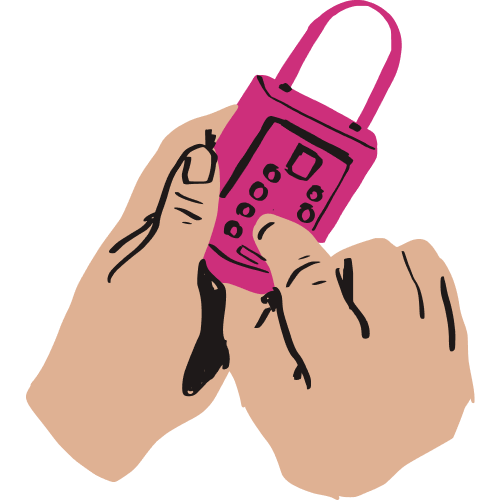
How to implement cloud data security with Dropbox
Securing your data in the cloud calls for a proactive approach that balances encryption, access control, compliance checks, and smart automation. You need security tools that are built-in, robust, and unobtrusive, designed to keep your files safe without throwing a wrench in your productivity.
Dropbox offers enterprise-grade security features to help businesses tackle cloud security hurdles, manage access, and stay compliant. Here's a game plan to amp up your cloud data security with Dropbox, step by step.
Step 1: Use encryption to protect cloud-stored data
How it works: As standard, Dropbox uses AES-256 encryption for data at rest and TLS/SSL encryption for data in transit to protect files from interception and unauthorized access.
Need an additional layer of protection on your company’s most sensitive data to keep it safe and compliant? With Dropbox, you're in control. Your IT admins can enable end-to-end encryption (E2EE) for your most sensitive folders, so only you and those you trust with the keys can access and view your files.
Steps to implement E2EE:
- Log in to dropbox.com with your admin credentials.
- Click Admin console in the left sidebar.
- Click Content.
- Click Create team folder.
- Add your folder name and select who can access it as normal.
- Tick the box saying Encrypt this folder end-to-end.
It’s that simple, and takes just a single click—see more details about E2EE. Once encryption is in place, the next critical step is enforcing strict access controls to limit exposure.
Step 2: Enforce access controls and authentication policies
How it works: It’s on IT to make sure only the right people—and nobody else—can access, edit, and share your company’s most sensitive files. With Dropbox, admins benefit from role-based access control (RBAC), multi-factor authentication (MFA), and single sign-on (SSO) to keep everything secure.
Steps to implement:
- Assign role-based permissions in the Dropbox Admin Console, restricting access to sensitive files based on job function.
- Enable MFA to add an extra layer of security to prevent unauthorized logins, especially for high-privilege accounts.
- Set up SSO integration to enforce centralized authentication across all cloud applications.
- Review and update user access permissions regularly to ensure compliance and remove inactive accounts.
With access controls in place, IT teams must ensure continuous monitoring and compliance tracking to detect security risks in real time.

Step 3: Automate compliance tracking and audit logging
How it works: Keeping tabs on file activity in real-time is crucial, and we're here to help you do just that. With our detailed audit logs, automated compliance reports, and access tracking, you can rest easy knowing you're on top of any security risks and fulfilling your regulatory needs.
Steps to implement:
- Use Dropbox built-in audit logs to track user activity, file access, and external sharing events.
- Set up automated compliance reports to ensure alignment with SOC 2, GDPR, HIPAA, and ISO 27001 security standards.
- Configure alerts for unusual activity, such as multiple failed login attempts or unauthorized access to restricted files.
- Regularly review and export audit logs for compliance audits and security assessments.
Even with strong access controls, external file sharing can introduce vulnerabilities. The next step is securing collaboration to prevent unauthorized access.
Step 4: Secure external file sharing and collaboration
How it works: While file sharing is essential for productivity, it introduces significant security risks if not properly managed. Dropbox allows IT teams to restrict external sharing, enforce password protection, and set expiration dates on shared links to prevent unauthorized access.
Steps to implement:
- Head to the Admin console in your Dropbox admin account, click Settings and—under Content—select Sharing.
- Enable password protection for shared links to ensure only authorized recipients can access files.
- Set link expiration dates for time-sensitive documents to prevent indefinite external access.
- Use Dropbox external sharing dashboard to monitor which files have been shared outside the organization.
- Restrict external collaboration on sensitive documents by disabling file downloads for unauthorized users.
After securing internal and external collaboration, the final step is integrating Dropbox with enterprise security tools to strengthen data protection across all platforms.
Step 5: Integrate Dropbox with security and compliance tools
How it works: Looking to go the extra mile? The Dropbox Business API—part of the Dropbox Platform—enables businesses to integrate Dropbox with third-party tools and enterprise security platforms to streamline data protection, compliance automation, and access management.
Examples of third-party solutions include:
- Security information and event management (SIEM)—Allows Dropbox Business admins to monitor and take charge of employee activity, and to handle access to sensitive data via the admin page.
- Data loss prevention (DLP)—Shields sensitive data like PII and PCI stored in Dropbox Business accounts.
- eDiscovery and legal hold—Facilitates secure search and the collection of ESI for your Dropbox Business accounts.
- Digital rights management (DRM)—Offers third-party encryption for company data housed in Dropbox Business accounts.
- Data migration and on-premises backup—Help move large amounts of data between locations and keep sensitive information safe with on-site data backup.
- Identity management—Allows you to keep your Dropbox Business team authenticated with an external identity provider like Active Directory.
- Custom workflows—We’ve got the tools you need to build in-house apps that seamlessly integrate Dropbox into your business.
Implementing cloud data security with Dropbox requires a structured approach that integrates encryption, access control, compliance automation, and secure collaboration into existing security workflows. IT teams can leverage the Dropbox security-first architecture to protect sensitive data and enforce compliance policies.
By following these step-by-step implementation strategies, businesses can reduce security risks, maintain compliance, and enable secure cloud collaboration without added complexity.
Strengthen your cloud security strategy with Dropbox
Your IT team needs more than just cloud storage—you need a solution that keeps data protected and compliance effortless.
With Dropbox, enterprise-grade security is built in. End-to-end encryption (E2EE), advanced access controls, and compliance automation help your business mitigate risks, enforce security policies, and stay aligned with evolving regulations—without adding extra work for your team.
Plus, with robust security features and industry-leading compliance certifications, you can trust that your data is safe, organized, and always under your control.
Ready to see how Dropbox makes security and compliance simple? Experience it for yourself.
Frequently asked questions
Businesses can ensure compliance with cloud security regulations by implementing appropriate technical and organizational measures to protect data from unauthorized access, use, disclosure, or destruction. Some specific steps include:
- Using encryption at rest and in transit
- Implementing access controls
- Maintaining audit logs
- Following relevant data protection regulations
Dropbox helps secure cloud data by providing a comprehensive suite of security features, including:
- Encryption at rest and in transit
- End-to-end encryption
- Granular admin controls
- Compliance certifications


