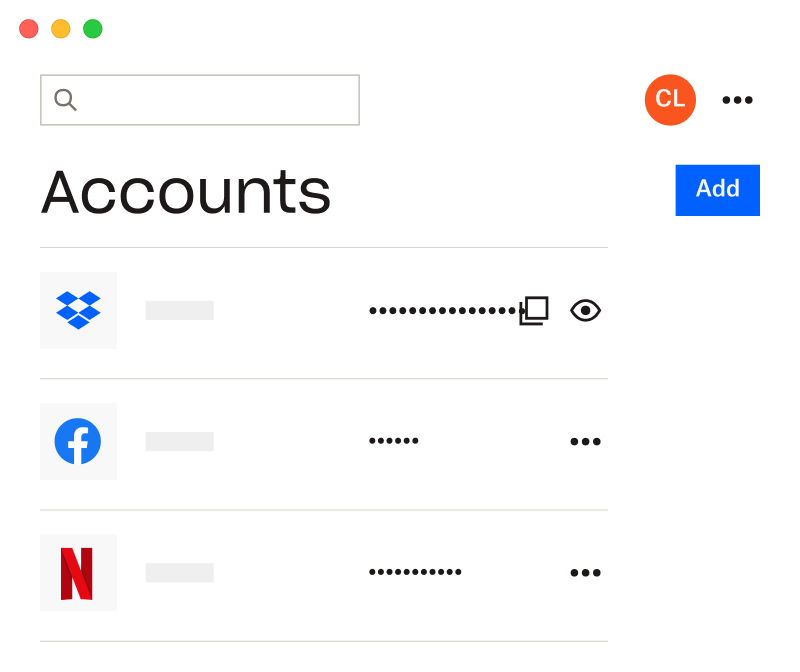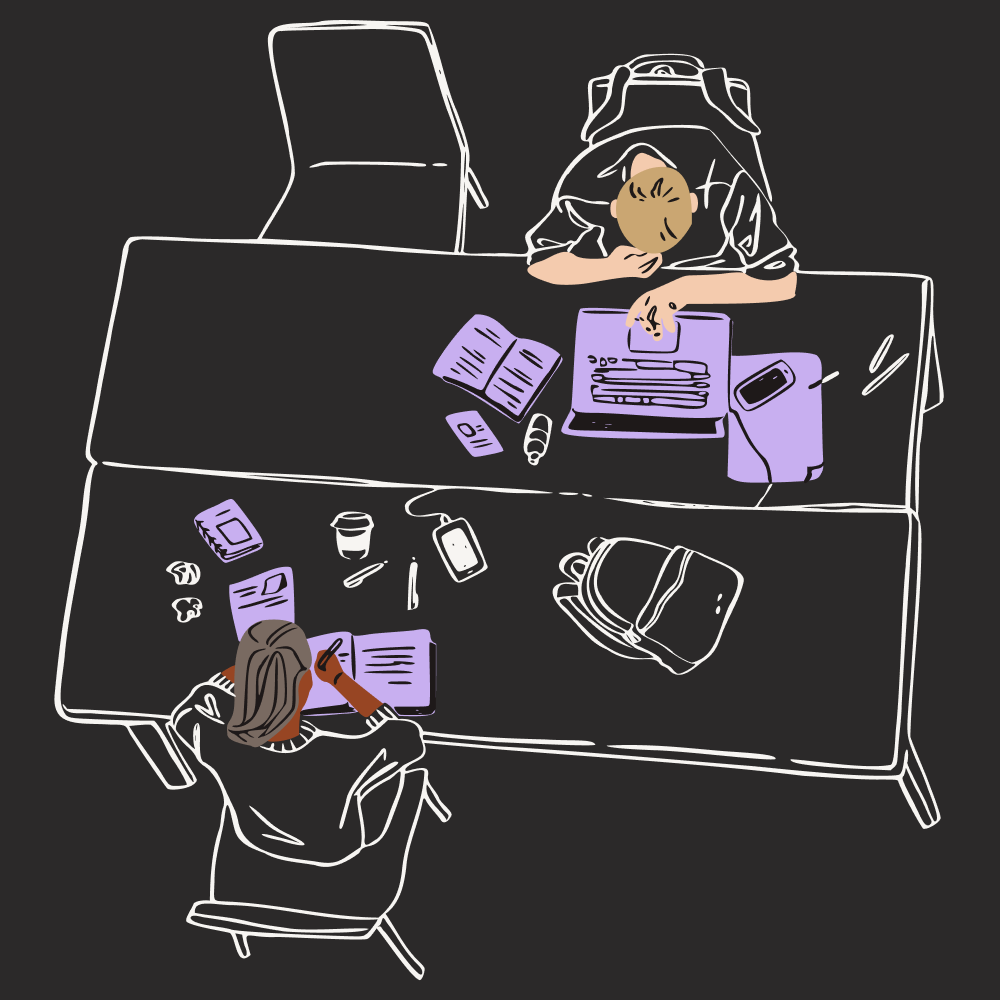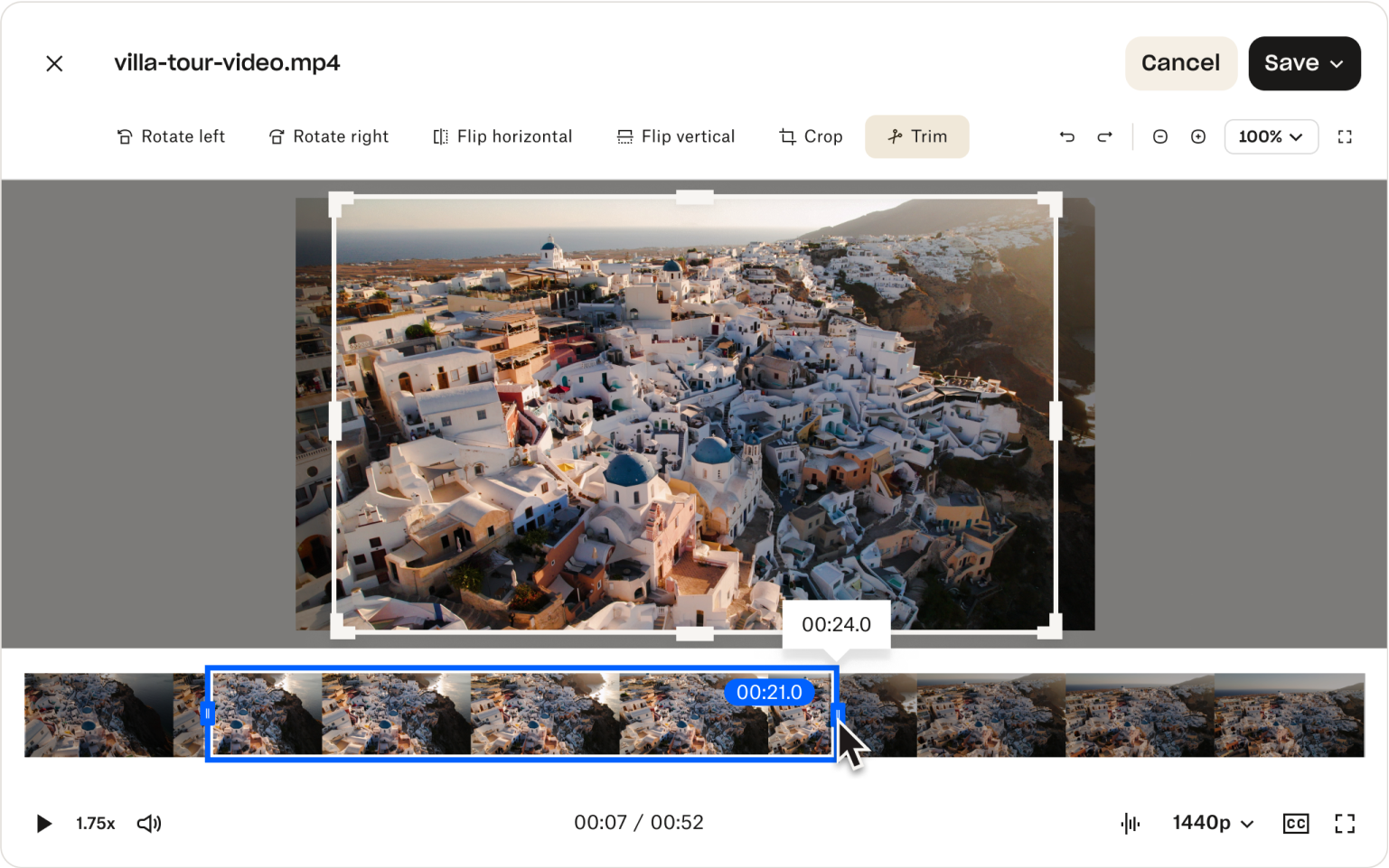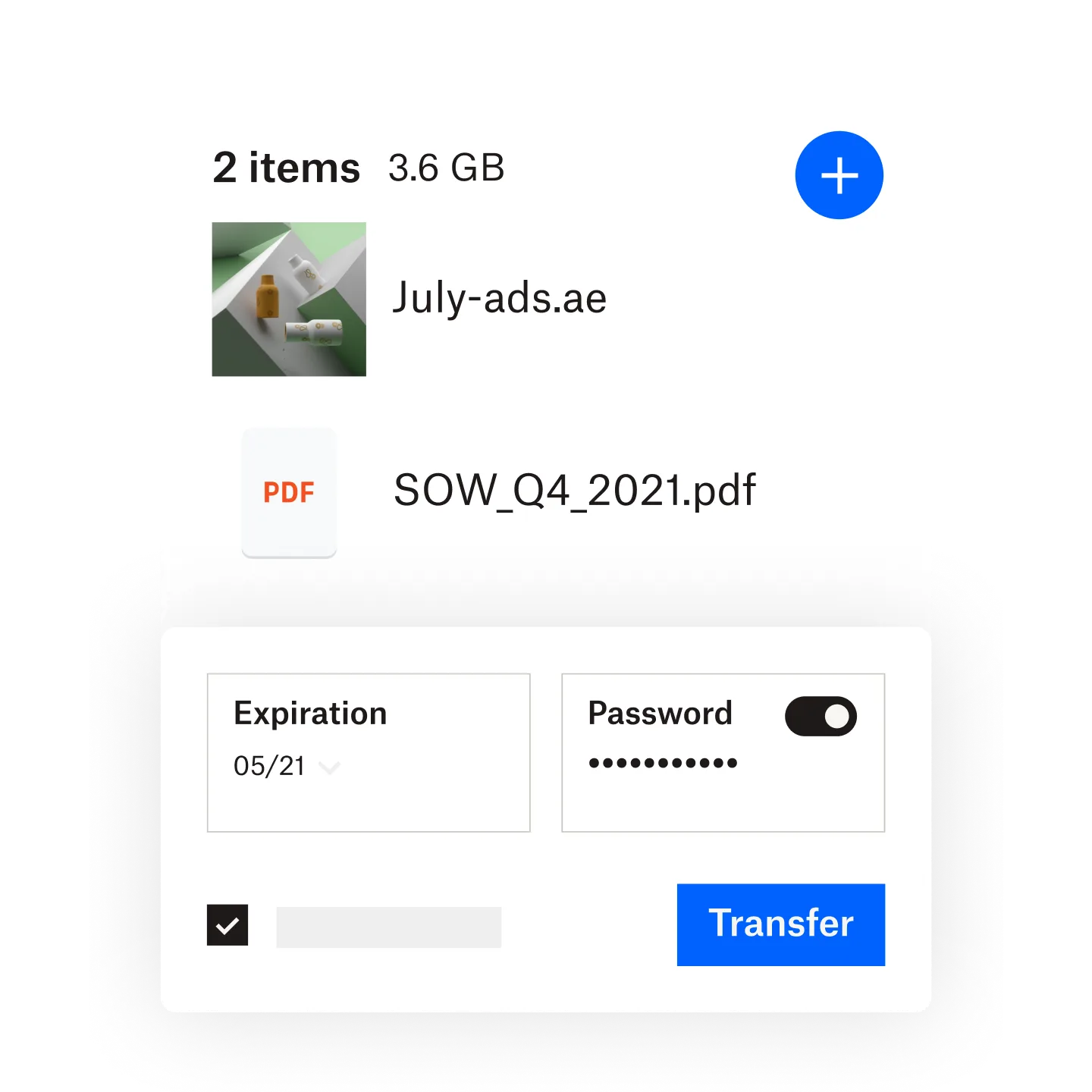Privacy and security for your transfers
WeTransfer relies on third-party advertisers, which means they target you with ads. Dropbox doesn’t work like that.
We’re 100% dedicated to providing you with secure sharing, simple storage, quick collaboration and all our other services—not selling your data as advertising space. And, as always, we safeguard your data, users and devices with multiple layers of protection.