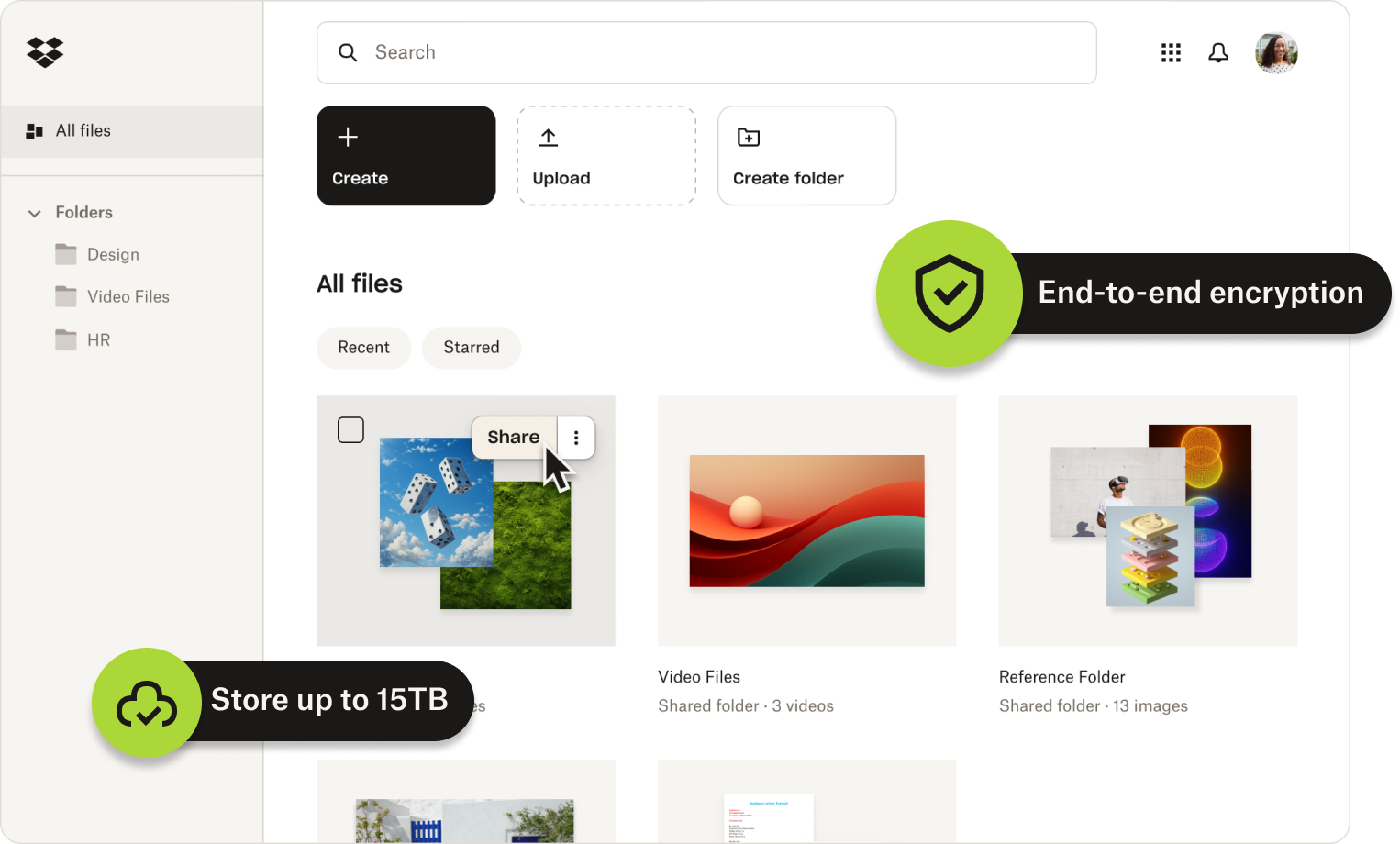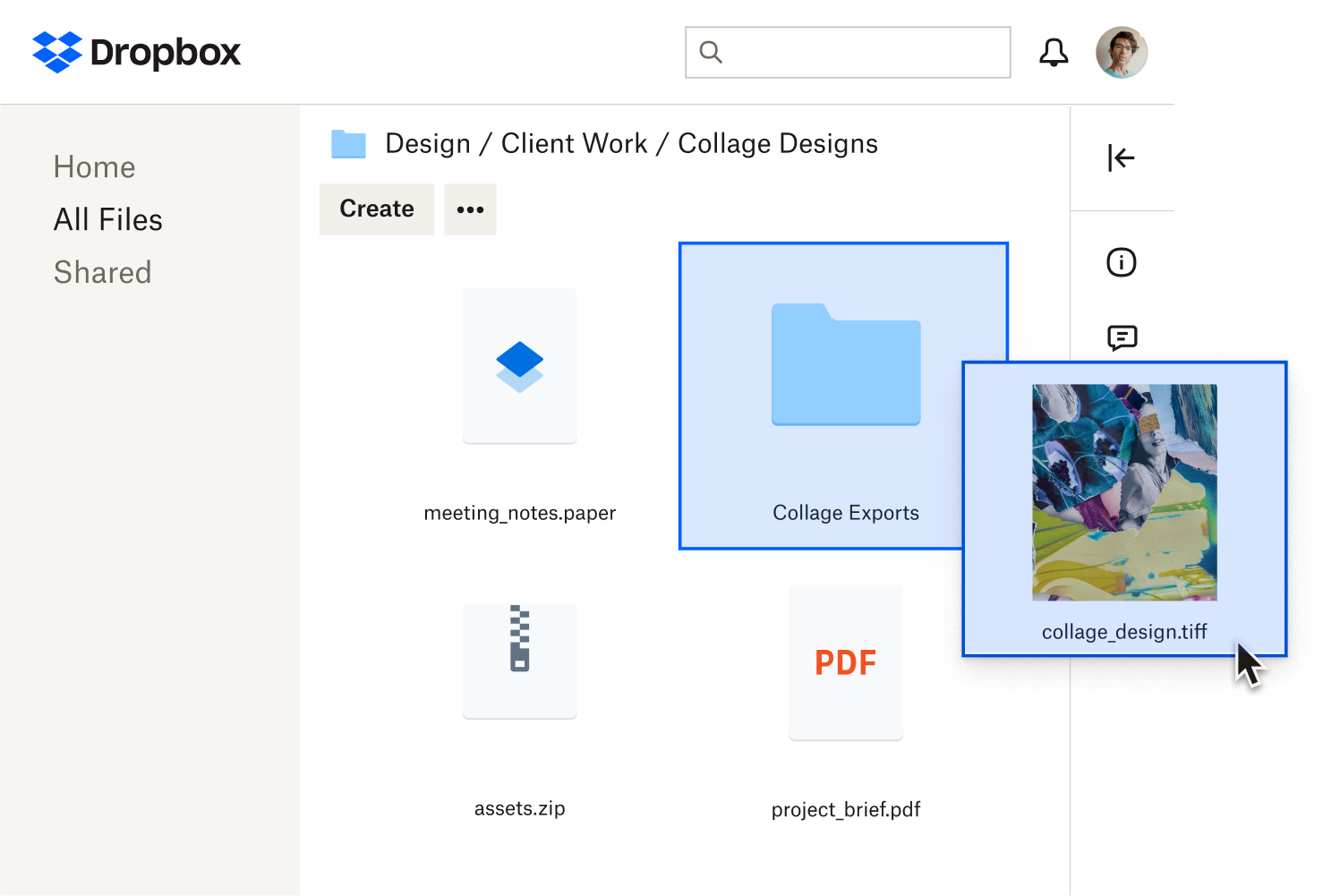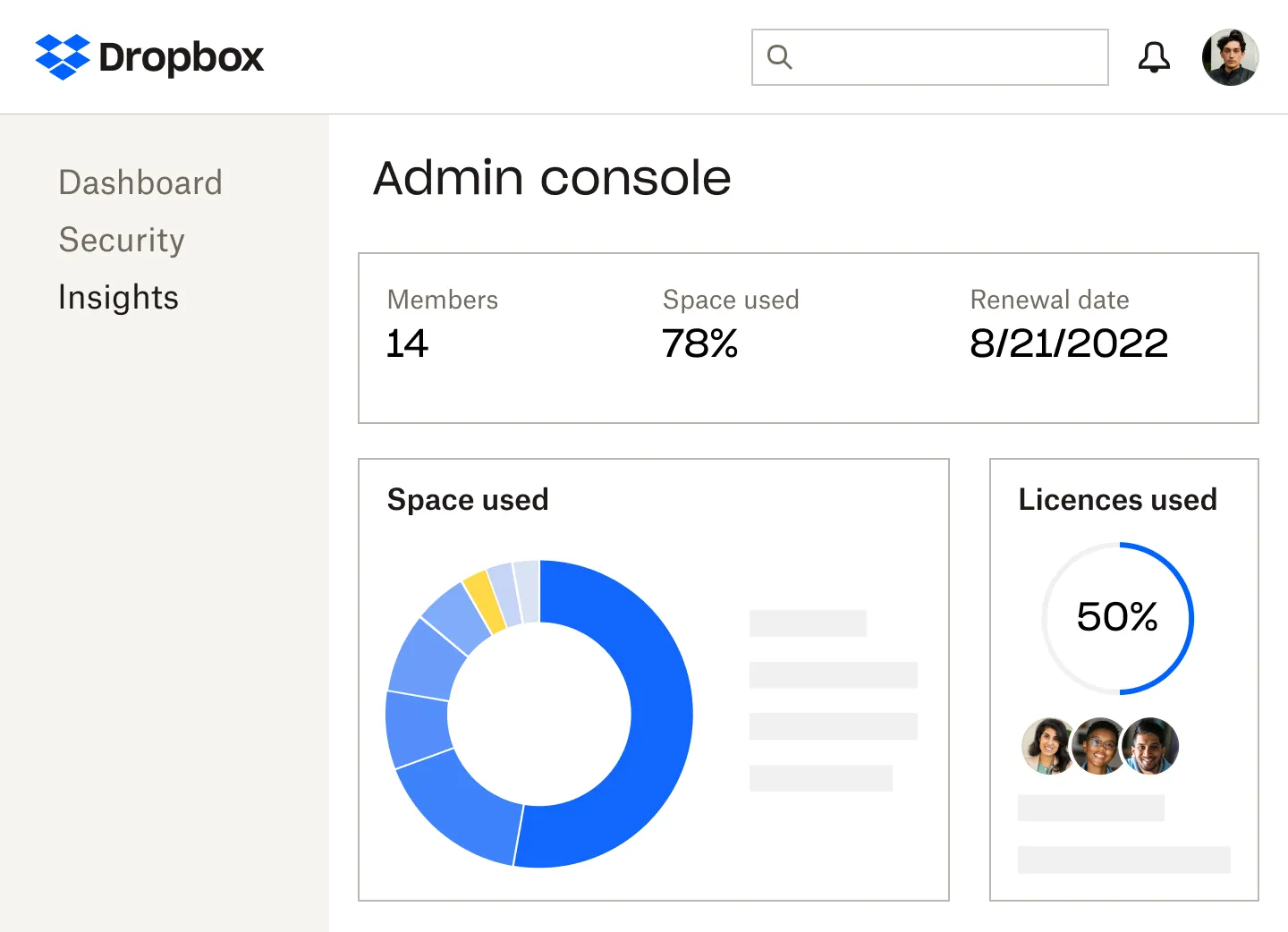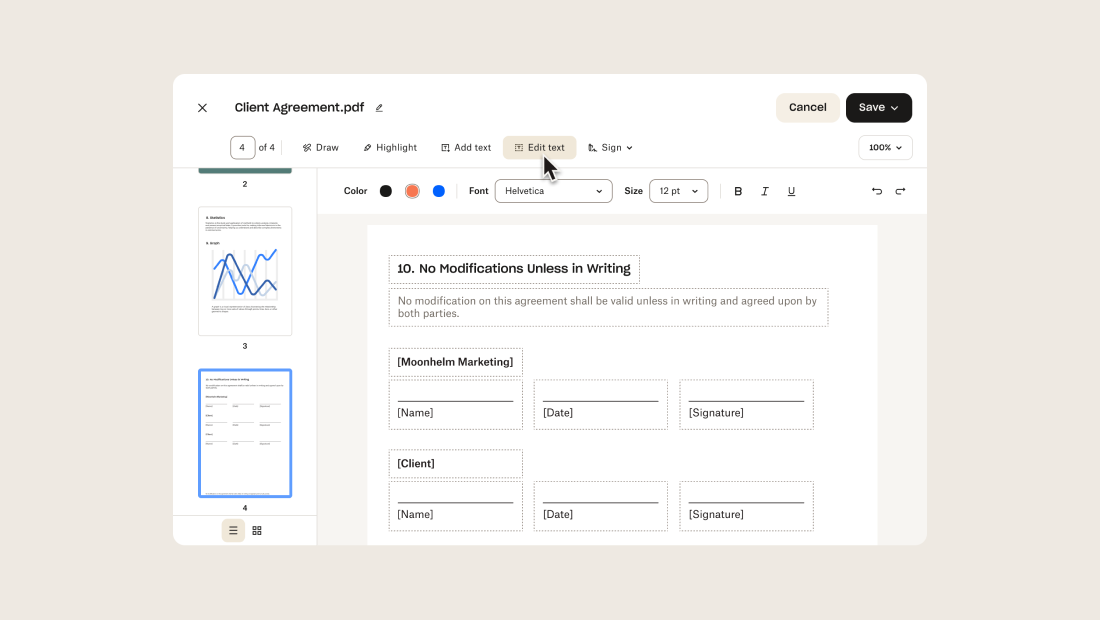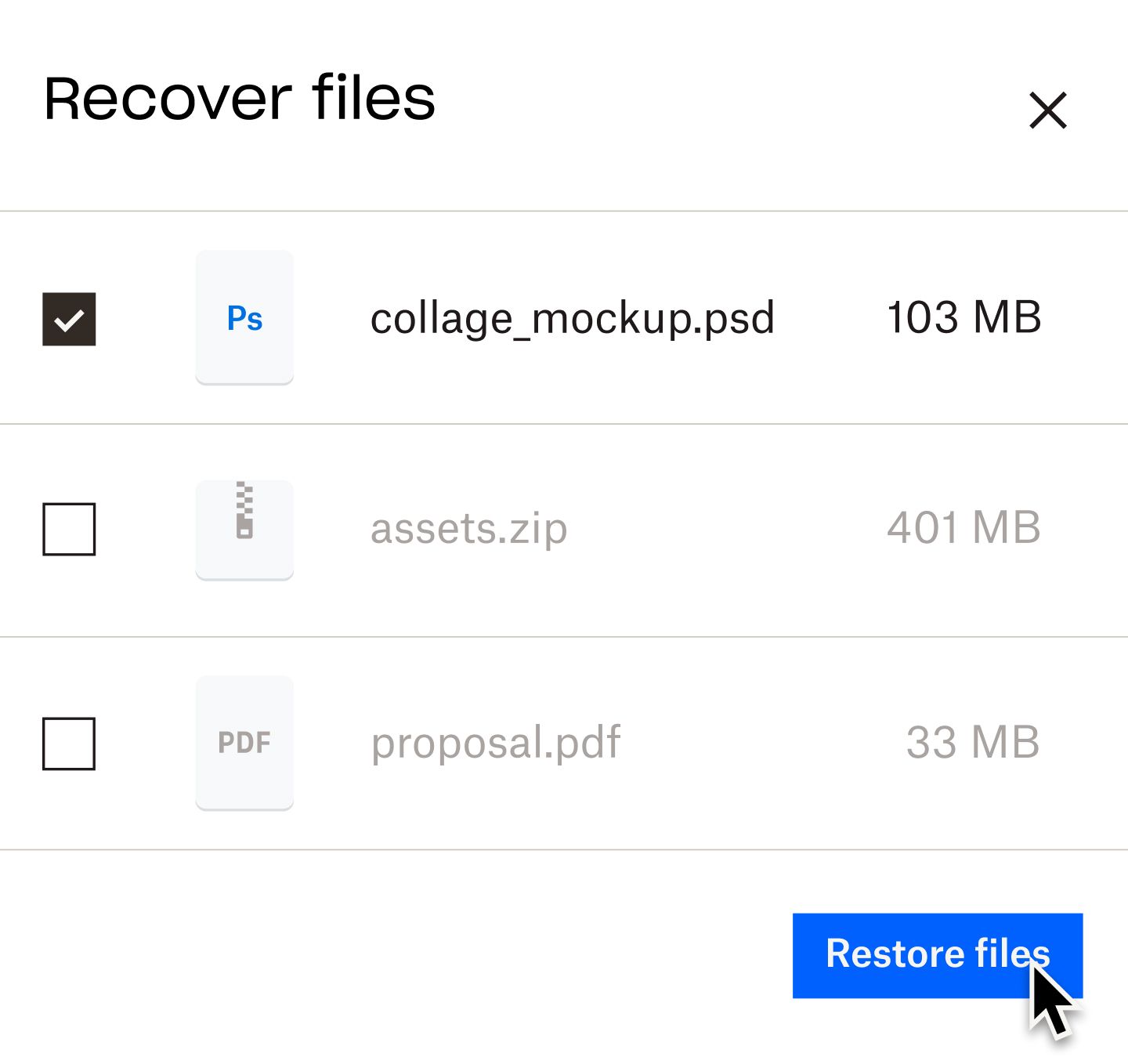Keep work moving: Access your files on the go
Dropbox is your single location for file storage, file sharing, and syncing. Whether at work, home, or on the road, your files are synced across your devices and accessible in real-time, so you never miss a beat. Switching between devices? Access your Dropbox account with desktop apps on Windows and Mac, on our mobile app for iOS or Android devices, and on the web through your browser.