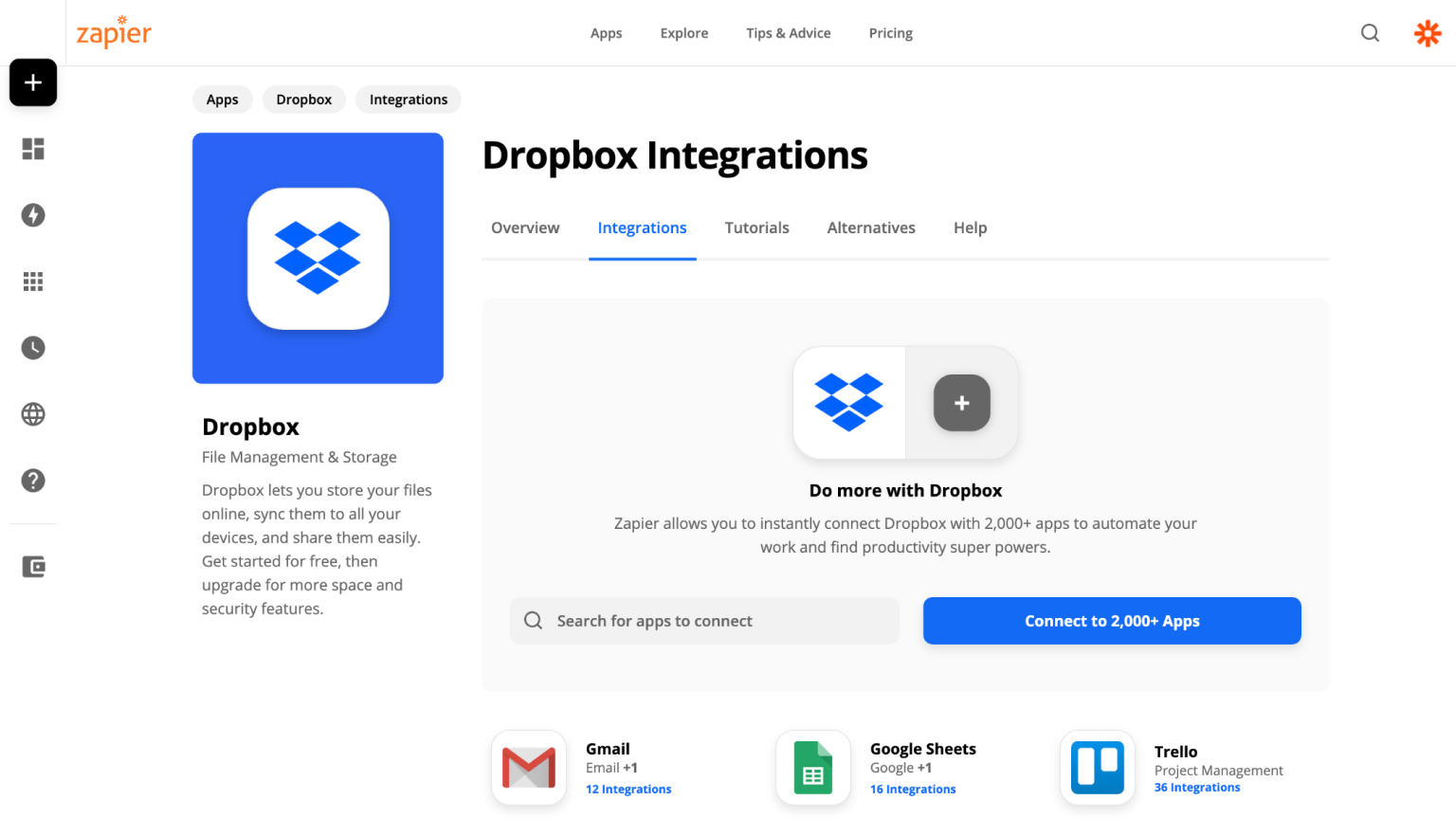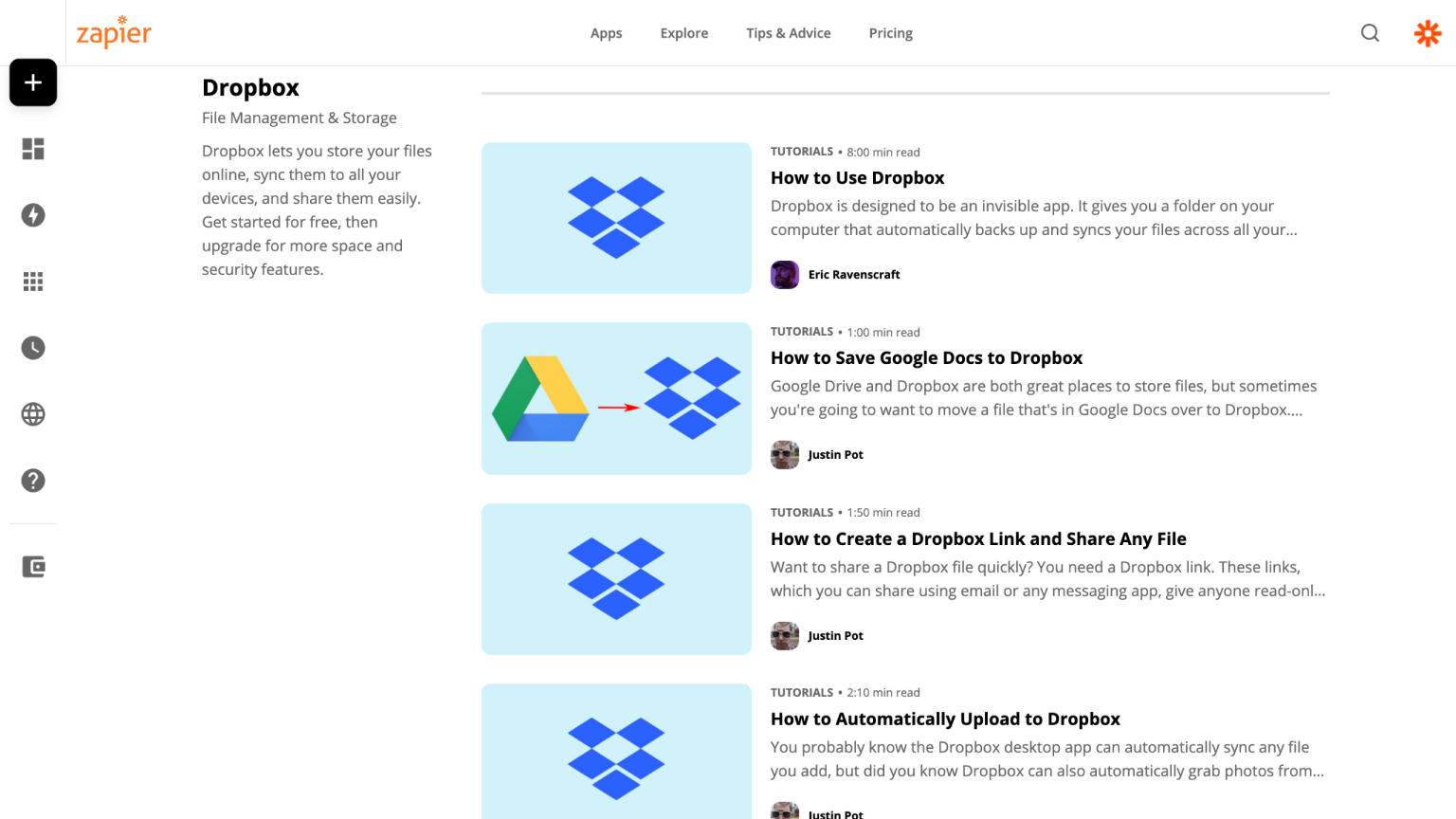Zapier automatically moves info between Dropbox and your other apps.
Zapier is an automation platform that supports thousands of the most popular apps, like Google Drive, Typeform, and Slack. In just a few minutes, you can set up automated workflows (called Zaps) that connect Dropbox with the other apps you use most. You can save email attachments to Dropbox, backup content from your note-taking app, upload new Dropbox files to YouTube as videos and much more—no manual work or coding required.
Some things you can do with Zapier + Dropbox
- Copy new Dropbox files to Google Drive
- Save Typeform entries as text files in Dropbox
- Upload new Dropbox files to Google Drive
- Save Soundcloud favorites to Dropbox
How to get started:
- Sign up for Zapier. (Zapier has a free forever plan. Paid plans scale with usage.)
- Check out Zapier's Getting Started Guide.
- Need more info? Check out the Zapier website.