Szybko zapisuj załączniki e-mail, na przykład obrazy i pliki PDF, bezpośrednio na swoim koncie Dropbox, gdzie są bezpiecznie przechowywane i łatwe do znalezienia w razie potrzeby.
- Reduce the steps needed to save your email attachments in Dropbox—quickly set up your unique and secure email address within seconds and simply forward email attachments directly to your Dropbox account.
- Keep confidential files safe by having trusted clients and partners send sensitive documents directly to Dropbox, where you can securely store them and control access and permissions.
- Find your content faster by centralizing your email attachments alongside the rest of your content within Dropbox, so you don’t have to search across multiple places to find what you need.
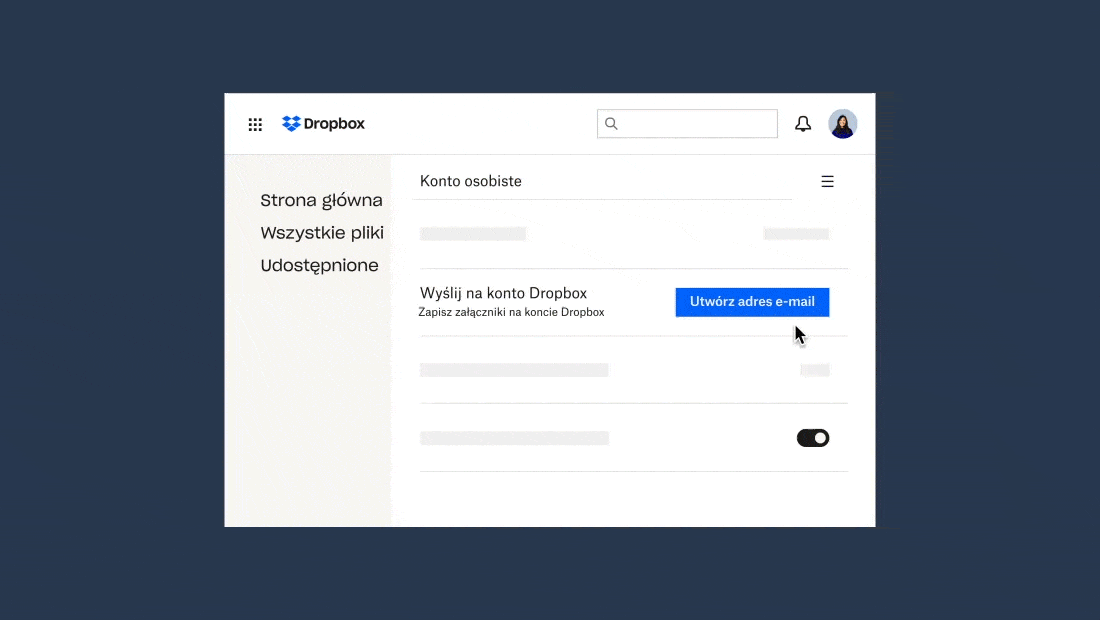
If you have a Dropbox Standard, Advanced, or Enterprise plan, then you will need your admin to grant you access to Email to Dropbox first.
Check out our Help Center for more information on how to get started with Email to Dropbox.