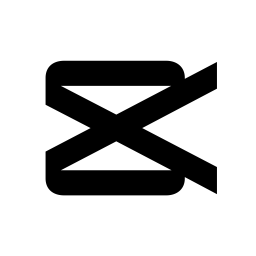Redigera Dropbox-videor och -bilder, snabbt och enkelt.
CapCut är en ledande video- och bildredigerare som fungerar som det kreativa steget. Det är utrustat med en rad olika typsnitt, dekaler, anpassningsbara mallar och ljudfilter så att du enkelt kan skapa videor och bilder i hög kvalitet.
Säg hejdå till tröttsamma processer där du ständigt laddar upp och laddar ner. Med ett enda tryck på ”Öppna med CapCut” i Dropbox kan du skapa fantastiska designer. Med CapCut- och Dropbox-integreringen kan du sömlöst dela material mellan dessa plattformar och förenar alla dina videor och bilder i Dropbox på en plats.
– Redigera Dropbox-filer i CapCuts video- och bildredigerare med bara ett klick.
Öppna alla bild- eller videofiler från Dropbox-kontot i CapCut genom att klicka på menyn Öppna.
– Importera Dropbox-filer direkt till CapCut-redigeraren.
Anslut Dropbox till CapCut och kom åt Dropbox-filer direkt i CapCuts redigerare online.
– Fortsätt sömlöst arbetsflödet genom att skicka redigerade filer tillbaka till Dropbox.
När du har redigerat filer kan du spara dem med CapCut spara dem till Dropbox igen och fortsätta jobba i ett oavbrutet arbetsflöde.