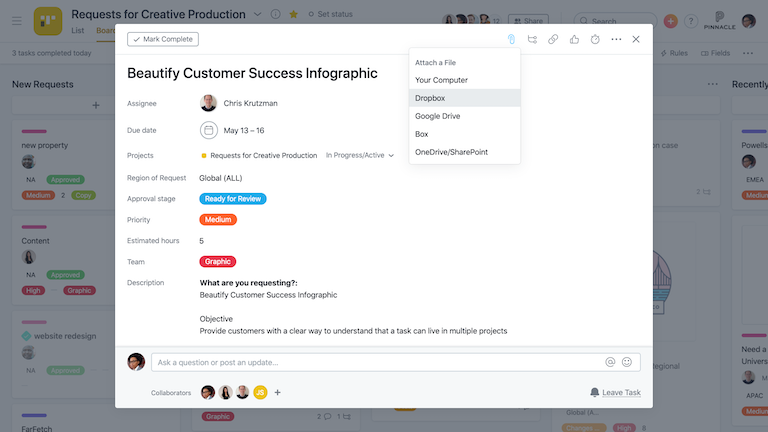Teams can track any kind of work with Asana, while keeping content from Dropbox right alongside.
Asana is a work management platform that helps teams orchestrate their work, from daily tasks to strategic initiatives. With Asana, teams are more confident, move faster, and accomplish more with less.
With Asana connected to Dropbox, users can attach a file directly to a task without having to leave Asana. The option gives users one-click access to their library of Dropbox files where they can browse and choose the file they want to attach. When updates are made to files, they will automatically be updated in the task.
Here are some ways our customers have been able to improve the way they work through this integration:
Asana adds accountability and clarity to your Dropbox files. Tasks that include Dropbox files can be assigned, commented on, and prioritized.
You can manage your files from a single location. By attaching files relevant to the tasks you’re tracking in Asana, you have all the information you need to get your work done in one place.
Your attached files are always up-to-date. When you update a file in Dropbox, you don’t need to add the new link to Asana – it automatically links to the updated version.
To use Dropbox with Asana:
- This integration is already built into Asana, but you need to sign up for a Dropbox account first.
- Link a file to a task by clicking the Attachments (paper clip) icon at the top of the task pane.
- Select “Attach From Dropbox.”
- Select a file from your files stored in Dropbox.
- Attached Dropbox files will appear along with other files beneath the description in the task pane.