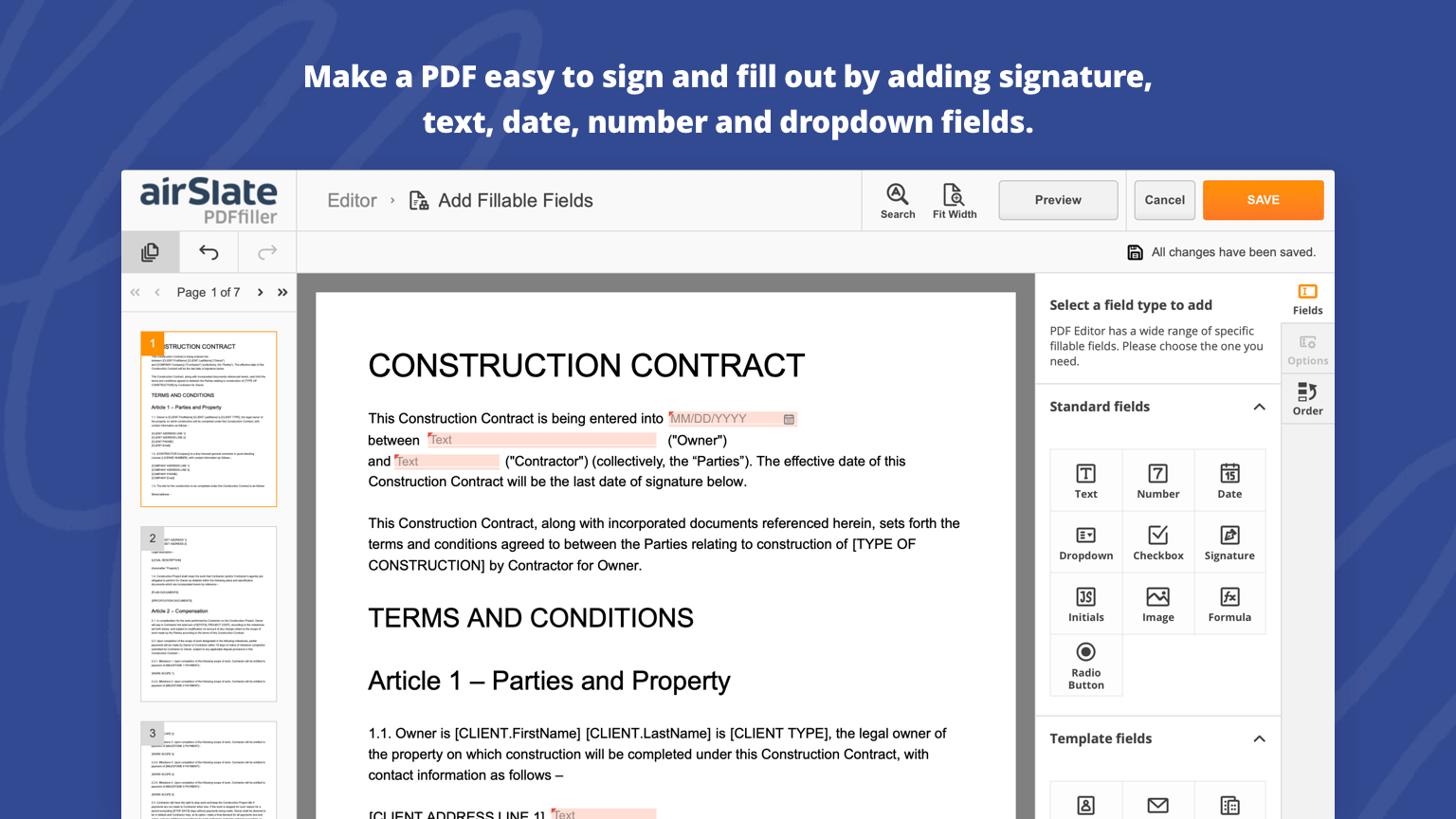Quickly edit, eSign, and share PDF files online right from Dropbox.
airSlate offers team-based workflows with a robust set of PDF editing tools. By using airSlate on Dropbox, you can easily make edits to your PDF documents and add electronic signatures directly from Dropbox. All of the changes you make will be saved automatically to the same place in Dropbox.
With Dropbox and airSlate, you can:
- Edit PDFs from a browser. Edit text inside a PDF and annotate PDF documents in your browser directly from Dropbox, without downloading the document or installing desktop software.
- Convert PDF files to other formats. Convert your PDF documents into other popular document formats such as .docx and .pptx and convert documents into PDF.
- Easily share and collaborate on documents. Fax, text, and email business documents right from your Dropbox account.
- Streamline the eSignature process. Obtain signatures for any PDF or Word document — including contracts, applications, quotes, offer letters, or order forms — without leaving Dropbox.